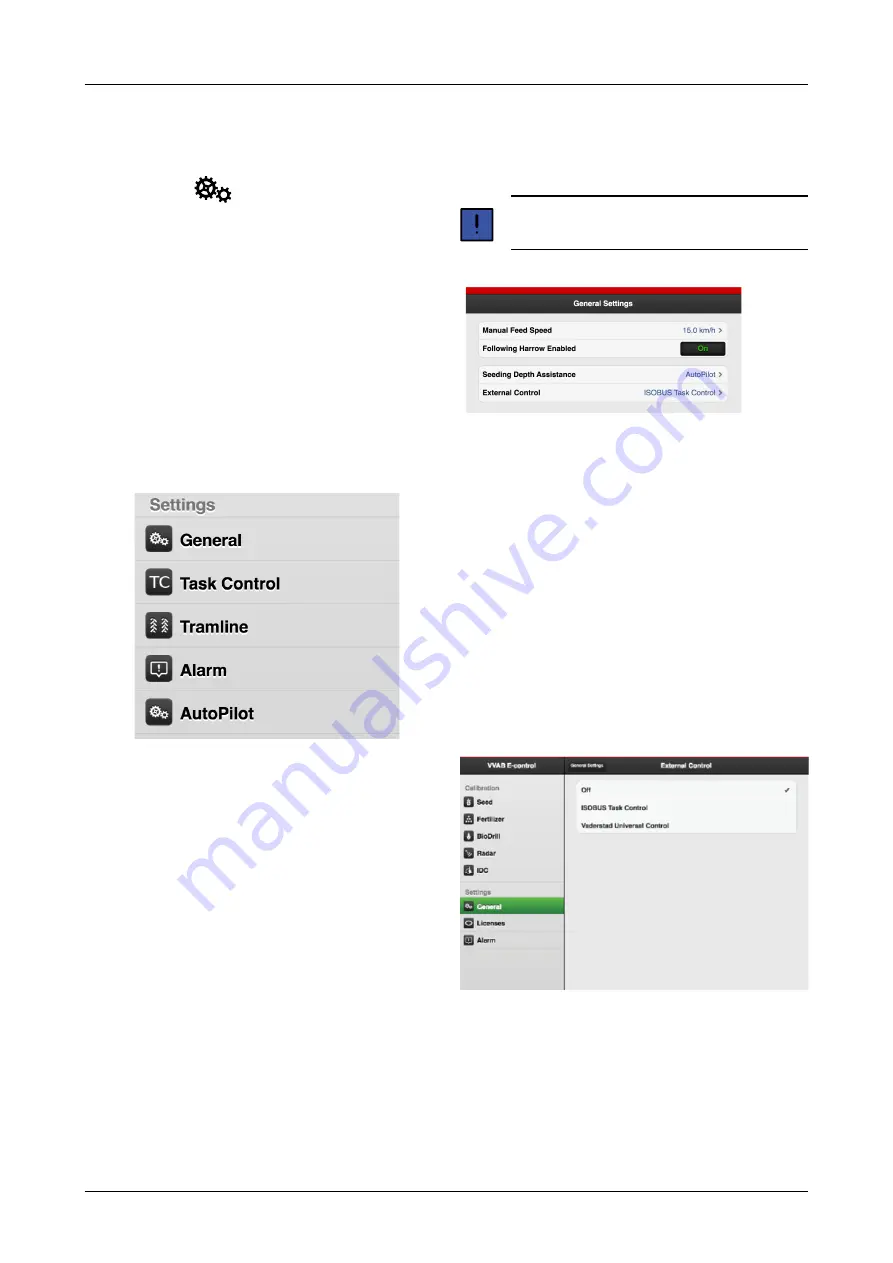
6
General settings
Tap the navigation button for basic settings, calibration
and configuration
.
The seed drill always has basic factory settings with the
correct machine type, size, etc. When the Gateway device
that contains the machine’s memory is replaced, new
basic settings must be entered. The following screen
allows you to make adjustments for some settings e.g.
alarm delay, tramlining.
The left column shows the settings menus. Press the field
to select the setting.
Make your changes by selecting or entering values using
the keyboard in the pop-up window; confirm your
selection between each setting.
6.1
Menu settings
Figure 6.1
A. General: see chapter
.
B. External Control, see chapter
.
C. Tramlining: see chapter
.
D. Alarm: see chapter
.
E. AutoPilot, see section
6.2
General settings
For daily use no settings need to be entered in
this menu.
Figure 6.2
A. Manual start (km/h) Customise the manual feed speed
to the intended driving speed. If the expected driving
speed is e.g. 7 km/h, the speed 7 km/h must be
selected for manual feed.
B. Using the hydraulic following harrow, ON/OFF. For
further settings when the active setting is ON, see
“6.6 Hydraulic following harrow“
. Only displayed if
hydraulic following harrow is selected under
.
C. Seeding Depth Assistance, OFF, AutoCheck or
AutoPilot, see
D. External Control is a GPS-based help function for use
in the field. See
6.3
External Control
Figure 6.3 External Control Selection
External Control is a GPS-based help function for use in
the field. In order to ensure that External Control will
work correctly, a GPS-terminal is required to support this
function. Contact your local supplier to ensure that the
correct functionality is available. Select whether to use
ISOBUS Task Control or Väderstad Universal Control.
A
B
C
D
E
A
B
C
D
12
903099-en-gb; 19.01.2021
Содержание E-services
Страница 1: ...903099 en gb 19 01 2021 07 Original instructions Instructions E services Rapid Version 1 6 3 ...
Страница 2: ... Väderstad Holding AB Väderstad Sweden 2018 903099 en gb 19 01 2021 ...
Страница 4: ......
Страница 33: ...Information Figure 11 3 WorkStation 1 outputs Figure 11 4 WorkStation 1 information 903099 en gb 19 01 2021 29 ...
Страница 34: ...Information Figure 11 5 Workstation 2 inputs Figure 11 6 Workstation 2 outputs 30 903099 en gb 19 01 2021 ...
Страница 35: ...Information Figure 11 7 WorkStation 2 information 903099 en gb 19 01 2021 31 ...
Страница 48: ...Where farming starts Väderstad AB SE 590 21 VÄDERSTAD Sweden Phone 46 142 820 00 www vaderstad com ...
















































