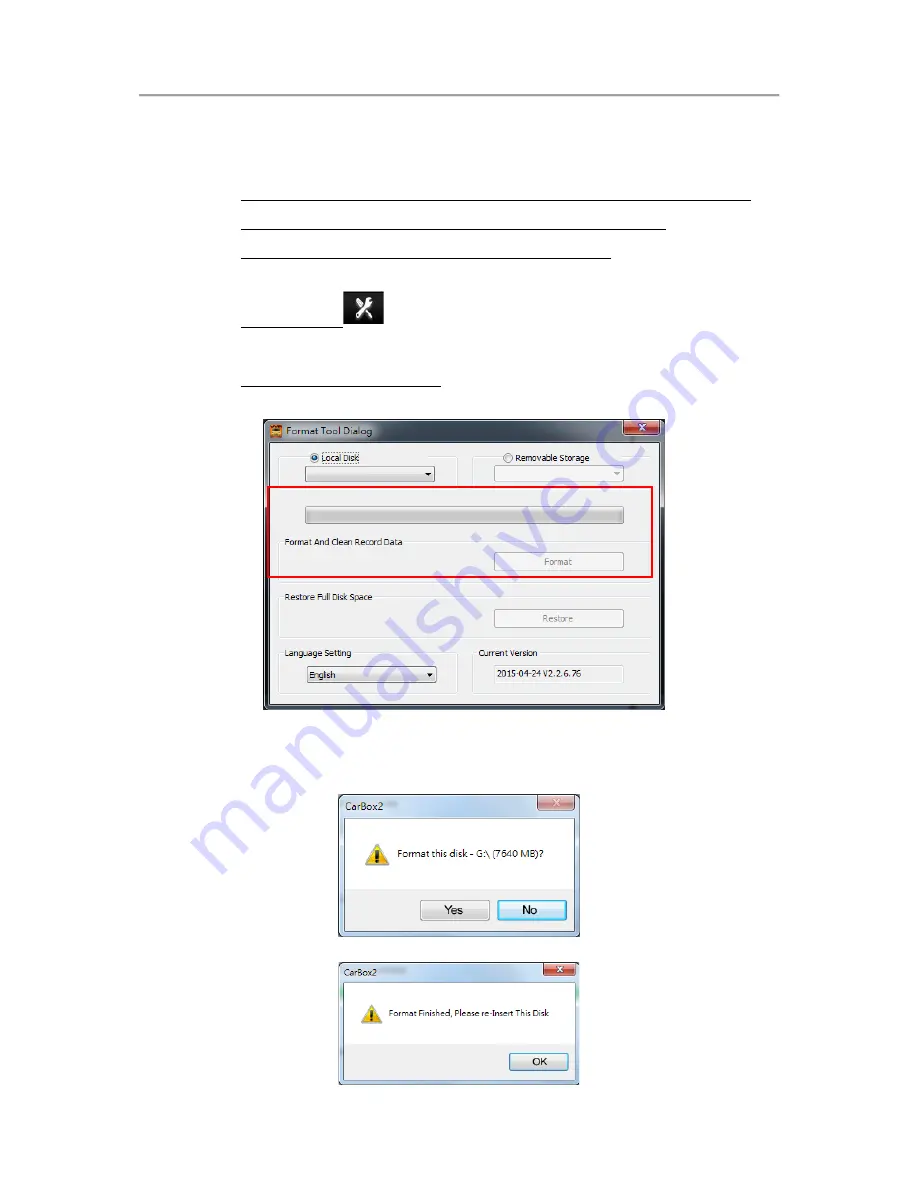
4-Channel/8-Channel Vehicle Monitoring DVR System User Manual
29
(2)
computer format
The computer performs the formatting of the hard disk as follows:
Step 1. After removing the hard disk from the computer, use the
computer to read the hard disk, and then execute the
computer-side playback software CarBox2.exe.
Step 2. Click
Enter format tool menu
Select the corresponding storage device
Step 3. Click Format icon
Step 4. Select "Yes"
Содержание VVH-MDE308
Страница 6: ...4 Channel 8 Channel Vehicle Monitoring DVR System User Manual 2...
Страница 42: ...Made in Taiwan...










































