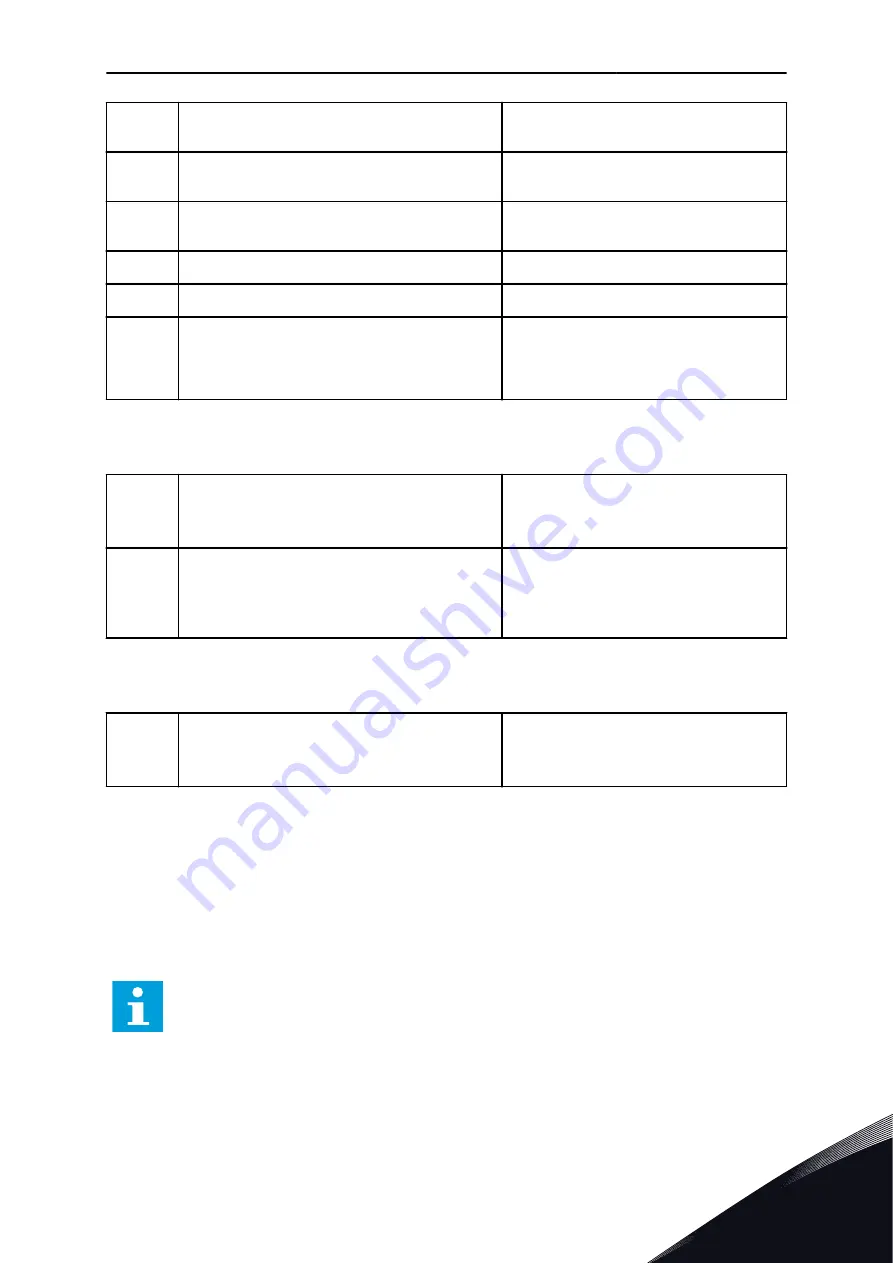
6
Set a value for P3.1.1.5 Motor Cos Phi (so that it
agrees with the nameplate of the motor)
Range: 0.30…1.00
7
Set a value for P3.3.1.1 Minimum Frequency Refer-
ence
Range: 0.00…P3.3.1.2 Hz
8
Set a value for P3.3.1.2 Maximum Frequency Refer-
ence
Range: P3.3.1.1…320.00 Hz
9
Set a value for P3.4.1.2 Acceleration Time 1
Range: 0.1…300.0 s
10
Set a value for P3.4.1.3 Deceleration Time 1
Range: 0.1…300.0 s
11
Make a selection of the Remote control place
(where you give the start and stop commands, and
the frequency reference of the drive when Remote
control is active)
I/O terminal
Fieldbus
If you set I/O Terminal as the value for Remote Control Place, you see the next step. If you set
Fieldbus, the wizard goes directly to step 14.
12
P1.26 Analogue Input 2 Signal Range
0=0…10V / 0…20mA
1=2…10V / 4…20mA
13
Set Local Control Place (where the drive start/stop
commands and the frequency reference is given
when Local control is active)
Fieldbus
Keypad
I/O (B) terminal
If you set I/O (B) Terminal as the value for Local Control Place, you see the next step. With
other selections, the wizard goes directly to step 16.
14
P1.25 Analogue Input 1 Signal Range
0=0…10V / 0…20mA
1=2…10V / 4…20mA
The Local/Remote application wizard is completed.
2.3
MULTI-STEP SPEED APPLICATION WIZARD
The application wizard helps you to set the basic parameters that are related to the
application.
To start the Multi-step speed application wizard, set the value Multi-step speed to parameter
P1.2 Application (ID 212) in the keypad.
NOTE!
If you start the application wizard from the Start-up wizard, the wizard shows only
the I/O configuration.
WIZARDS
VACON · 55
LOCAL CONTACTS: HTTP://DRIVES.DANFOSS.COM/DANFOSS-DRIVES/LOCAL-CONTACTS/
2
















































