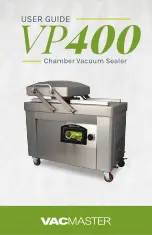8
ARY, Inc. | 11880 College Blvd Suite 550 Overland Park, KS 66210 | www.VacMasterFresh.com | 800-821-7849
VP
600
Chamber Vacuum Sealer
|
User Guide
How to Use
How to Change the Oil
1.
Run vacuum process a couple of times to "warm up" the oil.
2.
Turn off machine and unplug to prevent electrocution.
3.
Locate the drain & fill plugs on the side of the unit.
4.
Locate drain bolt on underneath side of vacuum pump.
5.
For access and ease of draining
the oil, position machine so the
drain bolt is "clear" and the dirty
oil can be captured.
6.
Oil will flow immediately when
bolt is removed. Place catch cup
underneath before removing
drain bolt.
7.
Capture oil from pump. When oil
is completely drained, replace
and tighten bolt. (Dispose of old
oil properly, according to your
local and state regulations.)
8.
Follow the "Adding Oil to Vacuum
Pump" instructions on page 3.
Do not use machine until oil has
been added.
Vacuum Pump Maintenance
The VP400 vacuum pump requires periodic oil changes. Required oil change
schedule:
▫
First oil change: 1 week after use.
▫
Future oil changes: every 3 months or 250 cycles.
Using pump site glass, check the oil level and color frequently.
▫
Oil must remain between
1
/
2
and
3
/
4
of site glass.
▫
With use, the pump oil will become cloudy, dark or even "milky". Once oil
becomes discolored, change oil replacing with new VacMaster
®
vacuum oil.