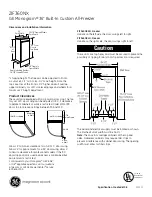4. Parameter setting
When the button is not locked, press and hold the Setup/Mute button for 3s,
and the digital tube displays "PS1". Press the Setup/Mute button to switch the
menu and corresponding parameters, and press the Up and Down buttons
to select the menu or adjust the parameters. Save the parameters after no
button operation for 60s or by pressing and holding the Setup/Mute button for
3s, and exit with the buzzer for one sound.
Every time when the pharmacy refrigerator reconnected to power after a power
failure, display automatically shows 1
、
2
、
3
、
4
、
5
、
6
、
7
、
8
、
9
、
n in turn,
users can set parameters as in below table while n is displayed.
Menu
Menu description
Setting range
Default
Unit
Set
Temperature setting
-86.0~-40.0
-81.0
°C
H
Upper deviation for alarm of high
temperature
0.0-10.0; 0: Cancel the alarm
10.0
°C
L
Lower deviation for alarm of low
temperature
0.0-10.0; 0: Cancel the alarm
10.0
°C
n
Set the current time - year
--
--
/
y
Set the current time - month
--
--
/
r
Set the current time - day
--
--
/
s
Set the current time - hour
--
--
/
F
Set the current time - minute
--
--
/
PT
Print interval
0~240
20
min
tH1
Alarm value of high temperature in
ambient temperature
20.0~80.0
36.0
°C
Ps1
User menu password setting
0-9999
5
/
b1
Hardware version
--
2.0
/
b2
Software version
--
2.1
/
”Year”setting example
Steps
Operation
Display shows
1
2
3
4
5
Display shows n
n
Press Set/Mute key
Press Up key, Down key to change parameter to targeted year
Press Set/Mute key
Press Set/Mute key 3s to save parameter and quit
”Month”setting example(other r,s,F,Pt,SCY setting refers to this example)
Please finish setting in 2 minutes, it will automatic quit and shows normal if no
operation.
Steps
Operation
Display shows
1
2
3
4
5
Display shows n
n
y
Press Set/Mute key
Press Up key, Down key to change parameter to
targeted month
Press Set/Mute key 3s to save parameter and quit
Press Up key, Down key to choose settable parameter"y"
14