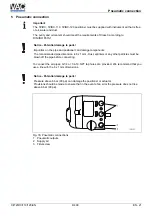4 Electrical
connection
Warning! Risk of explosion! (TZIDC only)
It is prohibited to use the integrated communication interface (LKS) in an Ex area.
Never use the integrated communication interface (LKS) on the mainboard with a positioner
that is being used in an explosion risk area.
1.
Strip the wire by approx. 6 mm (0.24 inch).
2.
To connect the signal lines, the emergency shutdown module and the proximity switches or
micro switches, insert the wire ends from the left into the respective screw terminals and
hand-tighten the screws (access from above). To connect a plug-in module, insert the wire
ends from above in the appropriate screw terminals and hand-tighten the screws (access
from the side).
Fig. 13: Terminal connection diagram
A Basic model
B Options
1
Analog input / Bus connector
2
Digital input
1)
3
Digital output
1)
4
Digital feedback
1)
5
Analog feedback
1)
6
Proximity switches
7
Microswitches
8
Emergency shutdown module
1) TZIDC only
Important
Keep cable shields as short as possible and connect on both sides.
CI/TZIDC/110/120-EN
D400
EN - 17