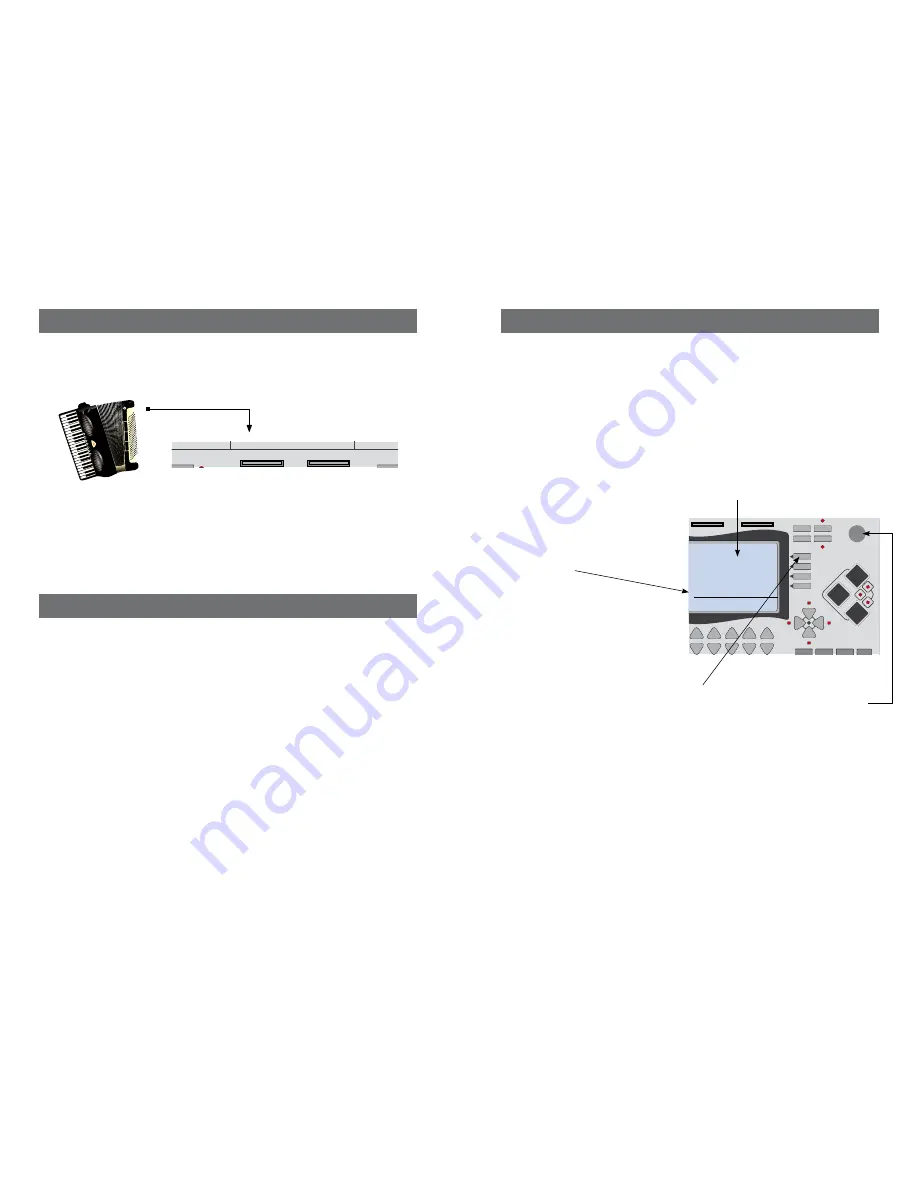
4
13
SET UP - MIDI CONNECTION
Connect a MIDI cable from MIDI-OUT of your MIDI-System or MIDI accordion
to the MIDI-IN on the Desktop.
MIDI CHANNELS
The MIDI channels of your MIDI-Accordion and the MIDI-channels from the
DESKTOP must have the same setting.
Our factory setting use the international standard for MIDI-accordions
(1)
:
CHANNEL 1 = TREBLE SIDE
CHANNEL 2 = CHORDS
CHANNEL 3 = BASS
(1)
The MIDI channels can be changed on the DESKTOP as described in the user’s manual.
9 - 16
+
0
3
2
1
6
5
4
9
8
7
-
PAGE+
REGIST
MP3
STYLE
COMBI
MIDI
FILE
2ND
TRANS
E
N
T
E
R
E
X
HO
AF
B
A
IE1
IE2
IE3
C
D
BR
1
2
3
4
PAGE
-
SAVE
EDIT
HARM
SPLIT
LYRIC
SCALA
SOUND
LIMEX
THRU
OUT-A
OUT-B
AUX L
AUX R
MAIN L
MAIN R
PHONES
MIDI-IN
CA1
COPY
X
Y
LINK
FAVORITE
CA2
PEDAL
VALUE
MAIN
VOLUME
DC IN
FS1
FS2
FS3
F1
F2
F3
I
II
III
IV
DESKTOP
V3
9 - 16
+
0
3
2
1
6
5
4
9
8
7
-
PAGE+
REGIST
MP3
STYLE
COMBI
MIDI
FILE
2ND
TRANS
E
N
T
E
R
E
X
HO
AF
B
A
IE1
IE2
IE3
C
D
BR
1
2
3
4
PAGE
-
SAVE
EDIT
HARM
SPLIT
LYRIC
SCALA
SOUND
LIMEX
THRU
OUT-A
OUT-B
AUX L
AUX R
MAIN L
MAIN R
PHONES
MIDI-IN
CA1
COPY
X
Y
LINK
FAVORITE
CA2
PEDAL
VALUE
MAIN
VOLUME
DC IN
FS1
FS2
FS3
F1
F2
F3
I
II
III
IV
DESKTOP
V3
REG 00/001 Ballad8
V100 R60
V100 R60
CHANGE VOLUME OF A SINGLE SOUND
With the DESKTOP it´s possible to play the sounds one by one or two or more together,
e.g. piano and violin.
If you layer sounds, you need a way to adjust the volume of one to the others.
Press the [PAGE +] button twice to enter the sound edit page for VOLUME.
To change the VOLUME:
at the top right of the screen the value “V100” (volume = 100) is shown.
Note: In this area of the display
you will find the description of
each parameter in EDIT mode
Press the button parallel to this parameter which will flash, then change its value
using the “Value” dial located at the upper right of the DESKTOP V3’s panel.
To change the REVERB: at the top right of the screen the value “R060”
(reverb = 60) is shown.
Press the button parallel to this parameter again.
It will flash; then change its value using the “Value” dial located at the upper
right of the DESKTOP V3’s panel.
It is possible to play while you change all parameters.
Make all your adjustments while playing the style. Be aware that in the mo-
ment you change values, a small interruption may occur. This only happens
while you are editing, not when you are playing a saved registration.
VOLUME REVERB








