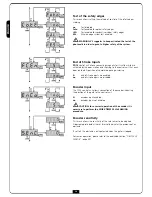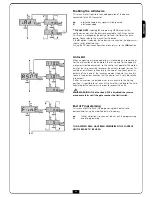ENGLISH
48
Photocell 1 input
This menu allows enabling the input for type 1 photocells, that is to say,
photocells active both during the opening and closing phase (see
paragraph “Installation”).
no
input disabled (ignored by the control unit).
No jumper with the common is required.
AP.CH
input enabled.
Start input function
This menu allows selecting input operation modes (see paragraph
“Activation inputs”):
StAn
Start and Pedestrian Start input standard operation,
according to menu setups.
no
Start inputs from terminal board are disabled. Radio inputs
operate in
StAn
mode.
AP.CH
Start impulse always controls the opening phase, Pedestrian
Start always controls the closing phase.
PrES
Manned operation; the gate will open as long as the Start
input stays closed and it will close as long as Pedestrian
Start stays closed.
oroL
Timer-operation; the gate stays open while the Start input or
Pedestrian Start input is closed; as soon as the contact
opens, the pause count down will start.
Stop Input
This menu permits to select the functions associated to the
command of STOP.
no
the input STOP is not available
ProS
the input STOP stops the gate: pressing the command
START the gate continues the motion
invE
the command STOP stops the gate: at the next START the
gate starts moving in the opposite direction.
NOTE:
during the pause, the STOP command will stop the pause time
count, the next START command will always close the gate.
Blinker during pause time
Blinker usually operates during the gate motion only; however, if this
function is enabled, blinker will be on during the pause time too (gate
open with automatic closure activated).
Содержание FORTECO
Страница 2: ......
Страница 13: ...ENGLISH 39 PROGRAMMING WHEEL F1 10A...