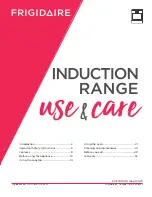6 Trouble-shooting
Display
Possible cause
Solution
A continuous acoustic
signal is emitted,
flashes and the appli-
ance switches off
▪
A button or a slider was
touched for longer than
10 seconds.
▪
Object (e.g. pan, dish) on the
control panel.
▪
Food boiled over on to the
control panel.
▸ Remove object or food
that has boiled over.
▸ The appliance can be
used again as normal.
flashes
▪
The excess temperature pro-
tection of a cooking zone
was triggered.
▸ Allow the cooking zone to
cool down.
▸ Continue cooking on a dif-
ferent cooking zone.
▸ Check cookware.
flashes
▪
An interruption in the power
supply.
▸ Touch any button to ac-
knowledge the display.
▸ The appliance can be
used again as normal.
or and a num-
ber illuminate
▪
Internal error occurred.
▸ Note down the error num-
ber.
▸ Note down the serial num-
ber (SN) of the appliance.
See the identification plate
for this.
▸ Call Customer Services.
and illuminate
▪
An object (e.g. paper) under-
neath the hob is obstructing
the air intake.
▸ Remove any objects in the
drawer underneath the
hob.
▸ Touch any button to ac-
knowledge the error.
▸ After 10 minutes the appli-
ance can be used again
as normal.
▪
Ventilation is defective.
▸ Note down the error num-
ber.
▸ Note down the serial num-
ber (SN) of the appliance.
See the identification plate
for this.
▸ Call Customer Services.
and flash altern-
ately
▪
The automatic safety shut-off
was triggered.
▸ Switch the cooking zone
back on again if required.
If a cooking zone has been running for longer without any settings being changed,
the appliance switches the cooking zone off automatically, after how much time de-
pends on the power level set.
17
Содержание CookTop V4000 A604
Страница 1: ...Operating instructions CookTop V4000 A604 A604B A704 Toptronic hob...
Страница 21: ...21 10 Notes...
Страница 22: ...22...