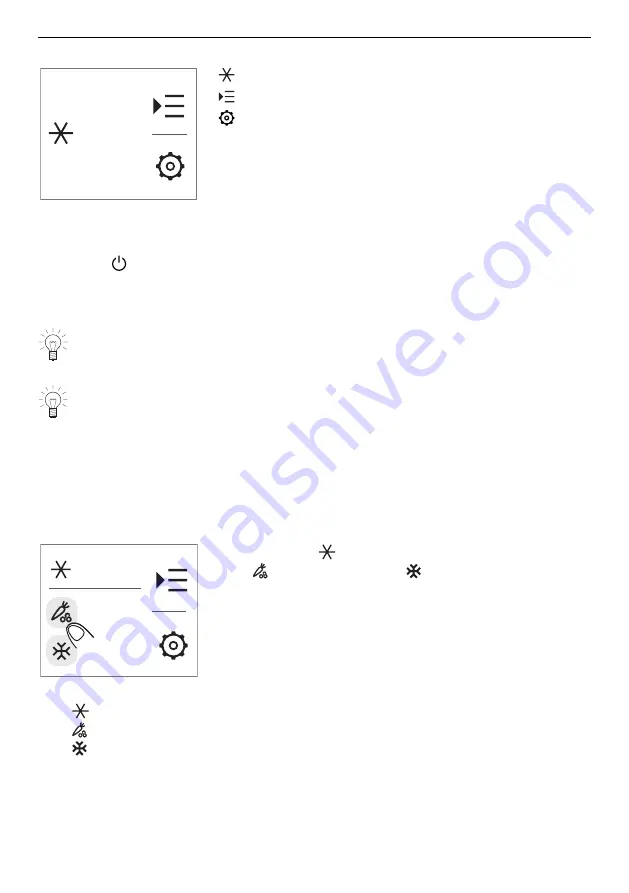
4 Operating the appliance
Start screen for the Cooler V6000 Supreme (51098)
+
5
°C
Set temperature in the refrigerator compartment
Navigate to the functions
Navigate to the settings
4.3
Switching the appliance on
▸ Plug in the appliance at the mains socket.
▸ Hold the
button depressed for 3 seconds.
–
The appliance is switched on.
–
The V-ZUG logo (display symbol) appears.
–
The initial test runs (takes about 3 minutes).
A newly installed appliance takes at least 12 hours (empty state) – keeping the
door closed – to reach its normal operating temperatures. Any error message that
appears during this time is deactivated by pressing the alarm button.
When the appliance is started for the first time if instead of the stand-by message
a different message appears this means that the appliance has already started the
cooling process. During the initial set-up, the settings cannot be changed until the
set temperature is reached.
4.4
Setting the temperature
Enter the required temperature by touching the corresponding zone in the display.
Procedure using the example of the refrigerator compartment in the CombiCooler V6000
Supreme (51096):
–
+
5
°C
2
°C
18
°C
– Touch the
button for the refrigerator compartment,
for the FreshBox and
for the freezer compart-
ment.
Temperature ranges:
–
Refrigerator compartment: 2 °C to 8 °C (35 °F to 46 °F).
–
FreshBox: -2 °C to 2 °C (28 °F to 35 °F).
–
Freezer compartment: -22 °C to -15 °C (-7 °F to 5 °F).
11
Содержание CCO6T-51096
Страница 1: ...Operating instructions CombiCooler V6000 Supreme Cooler V6000 Supreme Refrigerator Freezer ...
Страница 37: ...37 Notes ...
Страница 38: ...38 ...


























