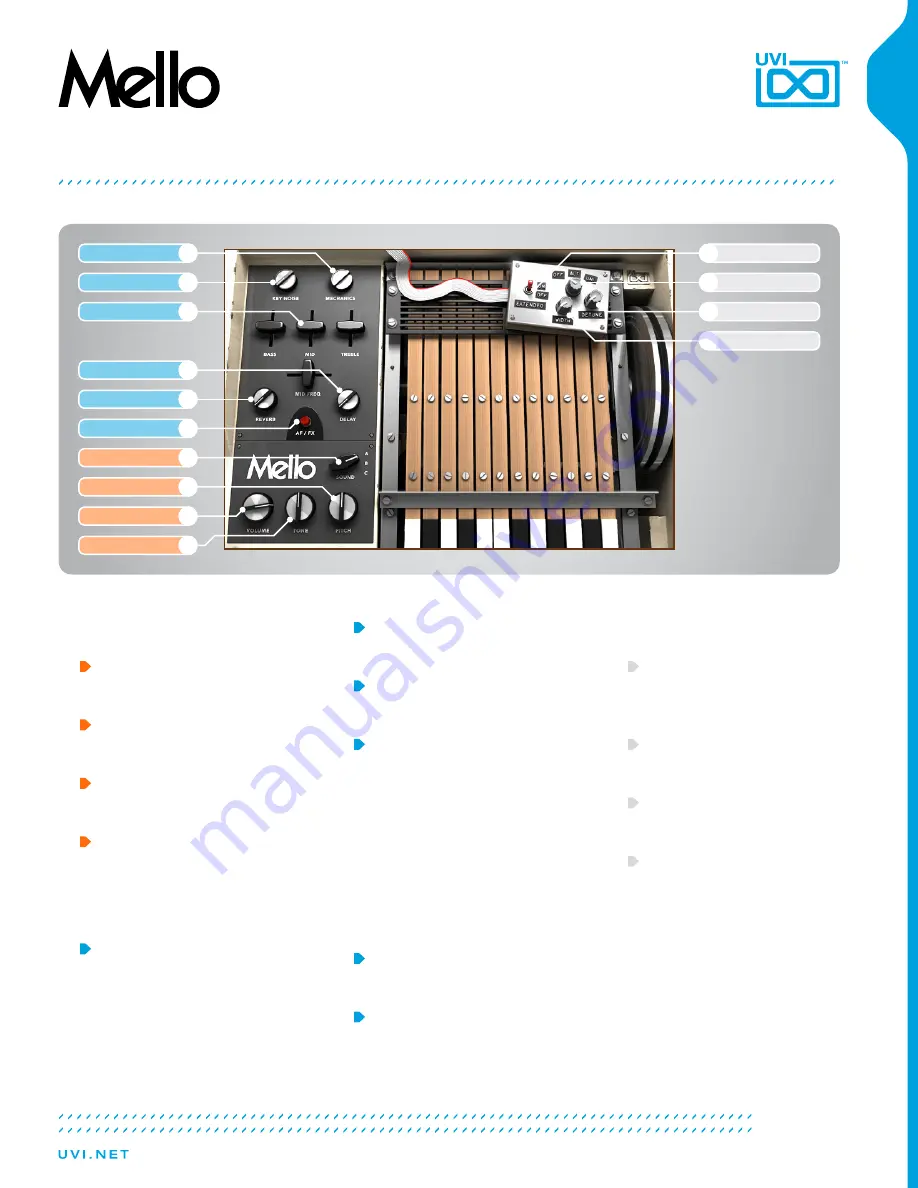
5
Interface - Main and FX
Range Switch
Stereo Mode
Detune
Width
Key Noise
Mechanics
3 Band EQ
Delay
Reverb
Control Switch
Sound Switch
Pitch
Volume
Tone
9
10
8
7
6
5
4
3
1
2
11
12
13
14
Main Controls
1
Volume
Sets the output volume
2
Tone
Adjusts the overall tonality (High to Low)
3
Pitch
Adjust pitch in semitones (-24 to +24]
4
Sound Switch
Change the sound on the current tape
Page C Effects
5
Control Switch
Changes the currently visible control set
between Effects (FX, initially visible) and
Amp/Filter Envelopes (AF)
6
Reverb
Wet/Dry amount of Sparkverb
7
Delay
Wet/Dry amount of Tape Delay
8
3 Band EQ
» Bass / Mid / Treble
Boost/cut level of each frequency band
» Mid Freq
Sets the center frequency for the mid
band
Additional controls for all effects available
under the Effects tab of UVI Workstation
or MF3
9
Key Noise
Mix amount for acoustic key noise
10 Mechanics
Mix amount for acoustic release and
tape noise
Stereo and Range
11 Range Switch
Switch between classic hardware range
and extended
12 Stereo Mode
Off / Alternate Pan / Unison Mode
13 Detune
UNI Mode Only: detunes layers
14 Width
Sets the width of the stereo image









