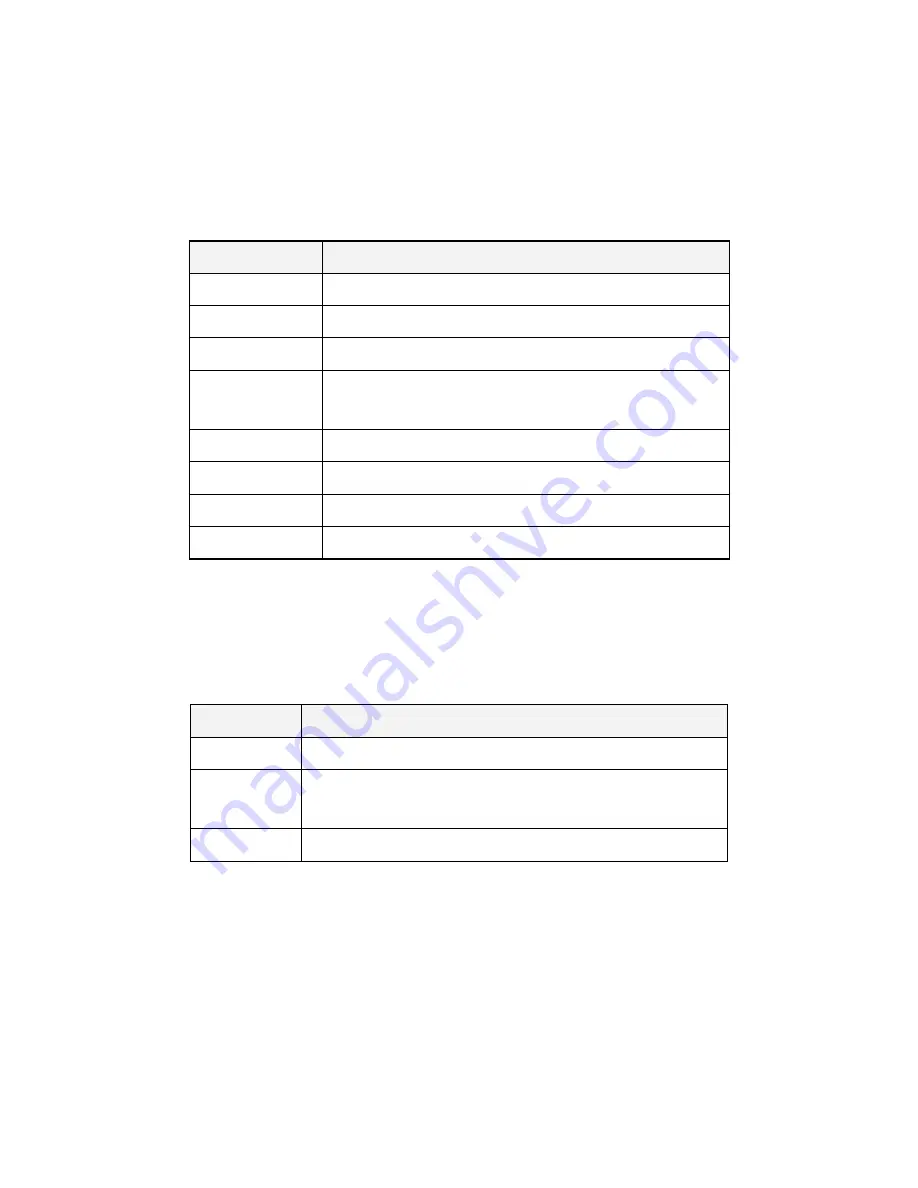
Page 25
1.
PPPoE Connection Status
There are eight kinds of status for PPPoE connection (see Table 3-2). During it is in
connected status, it will also display the elapsed time
(day: hour: minute: second)
since connected.
Status
Description
Closed
The physical interface is inactive, or not dial-up.
Dialing
Start dialing up, but not receive response yet.
Authenticating
Server responded and is authenticating.
Connected
Authenticated succeed, and the connection is established
and ready for date transmit.
Disconnecting
The PPPoE session is disconnecting.
Hang up
Either peer has hanged up.
Disconnected
PPPoE session has terminated, waiting for dialing up.
Internal Error
Undefined status.
Table 3-2 Description of Connection Status
– PPPoE
2.
Static IP Connection Status
There are three kinds of status for Static IP connection (see Table 3-3).
Status
Description
Closed
The physical interface is inactive.
Connected
The connection is established between the local and peer
devices.
Internal Error Undefined status.
Table 3-3 Description of Connection Status
– Static IP
3.
DHCP Connection Status
There are three kinds of status for DHCP connection (see Table 3-4). During it is in
connected status, it will also display the time left before the lease expires (day: hour:
minute: second) for current IP address, which is assigned by your ISP’s DHCP
server.



























