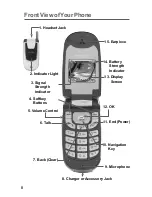Making an Abbreviated Dial Call
To make a call:
1.
Enter the last four or five digits of the prefix phone number.
If you set up a five-digit prefix for commonly used
phone numbers, enter a five-digit number.
If you set up a six-digit prefix for commonly used
phone numbers, enter a four-digit number.
2.
Press .
Plus (+) Key Dialing
When placing calls from the United States to other countries,
you can use Plus Code Dialing to automatically enter the
international access code (011).
To make a call using Plus Key Dialing:
1.
Press and hold
until a “
+
” appears on your
phone display.
2.
Dial the country code and phone number you’re
calling and press
. (The access code for
international dialing will automatically be dialed,
followed by the country code and phone number.)
Dialing From the Phone Book
1.
Press
Menu
(
) to access the main menu.
2.
Select
Contacts
(
) to access the Phone Book menu.
3.
Select
Find
(
) and select
Quick Search
(
).
Shortcut:
Press
to list entries.
4.
Highlight the entry you want to call and press
to
dial the entry’s default phone number. – or –
To dial another number from the entry, highlight the
name and press
, then highlight the number you
wish to call and press
.
22