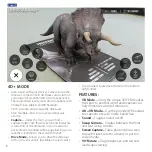DINOSAURS 4D+
QUICK START
1. Download the Dinosaur 4D+ app from
either the Google Play Store or Apple
App Store.
2. Open the app. When the app launches,
a pop up will appear with a link to
purchase the cards. Click the “X”to close
this pop up.
3. Press “Menu” on the top right, then
“Registration”. Enter the serial number
that can be found on the instruction
card in the deck.
4. Now your product is registered. You may
register this product with up to 3 devices
at a time. To unregister a device, go to:
Menu > Registration
Click the “Unauthorize” button
5. To change the language, go to:
Menu > Language
Select the language and click “Confirm”
6. You can now scan a card and watch the
dinosaurs come to life!
3D LIBRARY
1. To explore the 3D Library, click “3D
Library” in the upper right corner.
2. You can now scroll through the dinosaurs
and learn interesting facts about them
like where and when they lived.
3. Click the “Comparison” icon to see how
each dinosaur compared in a size to a
human.
4. Click the “Share” icon to save the image
or send a screenshot via text, email, or
social media.
English
2
NOTE:
Our app is continually being updated. Please visit www.utopia360vr.com/manual for the
latest version of this manual.
Содержание 4D+ Dinosaur Experience
Страница 1: ...user manual ETVRARDINO EUVRARDINO...