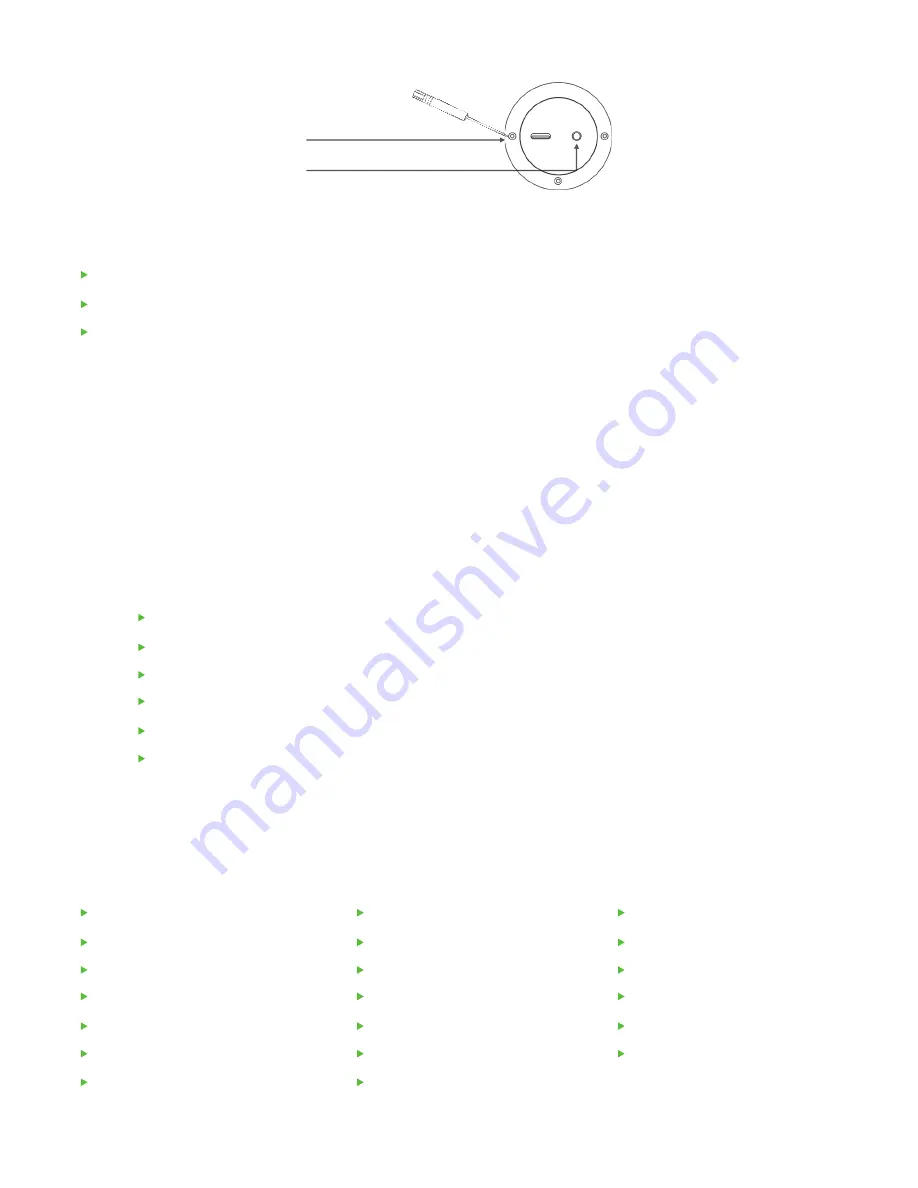
CALIBRATING THE AI-12’S SENSORS
The AI-12 contains an internal accelerometer that detects unsafe driving events. The accelerometer is not
calibrated in advance as the installation in every vehicle is different.
*The calibration process takes about a second and once completed. Note: Recalibration is required in case
of transferring the dashcam to another vehicle.
Please follow the following steps to calibrate the accelerometer.
Before you start, make sure that the vehicle is parked on a level surface.
Screws
Power jack
Access the Setting Menu of the AI-12 Camera
Settings Menu
Extremely Important!!!
Press the camera touchscreen.
Enter the default PIN number 3333.
The camera is now unlocked and the Settings menu is now accessible.
Turn on the vehicle’s ignition.
Check that the camera is on.
Press the touchscreen and enter the security PIN.
Enter into the ‘Settings’ menu.
Select ‘Calibrate’.
Calibrating the AI-12’s sensors
WiFi Hotspot
Add APN
Distracted Driver
U.S. Date format
Notify Live Streaming
Calibration
Format SD Card
Video Preset
Driver Camera
In-Cabin Recording
Speed in MPH
Change PIN
Brightness
Power Off
Select APN
Text Overlay
Driver Position
Audio Alarms
Change Driver PIN
Serial Number
Содержание GPSTab
Страница 1: ...DASH CAMERA INSTALLATION GUIDE ...






