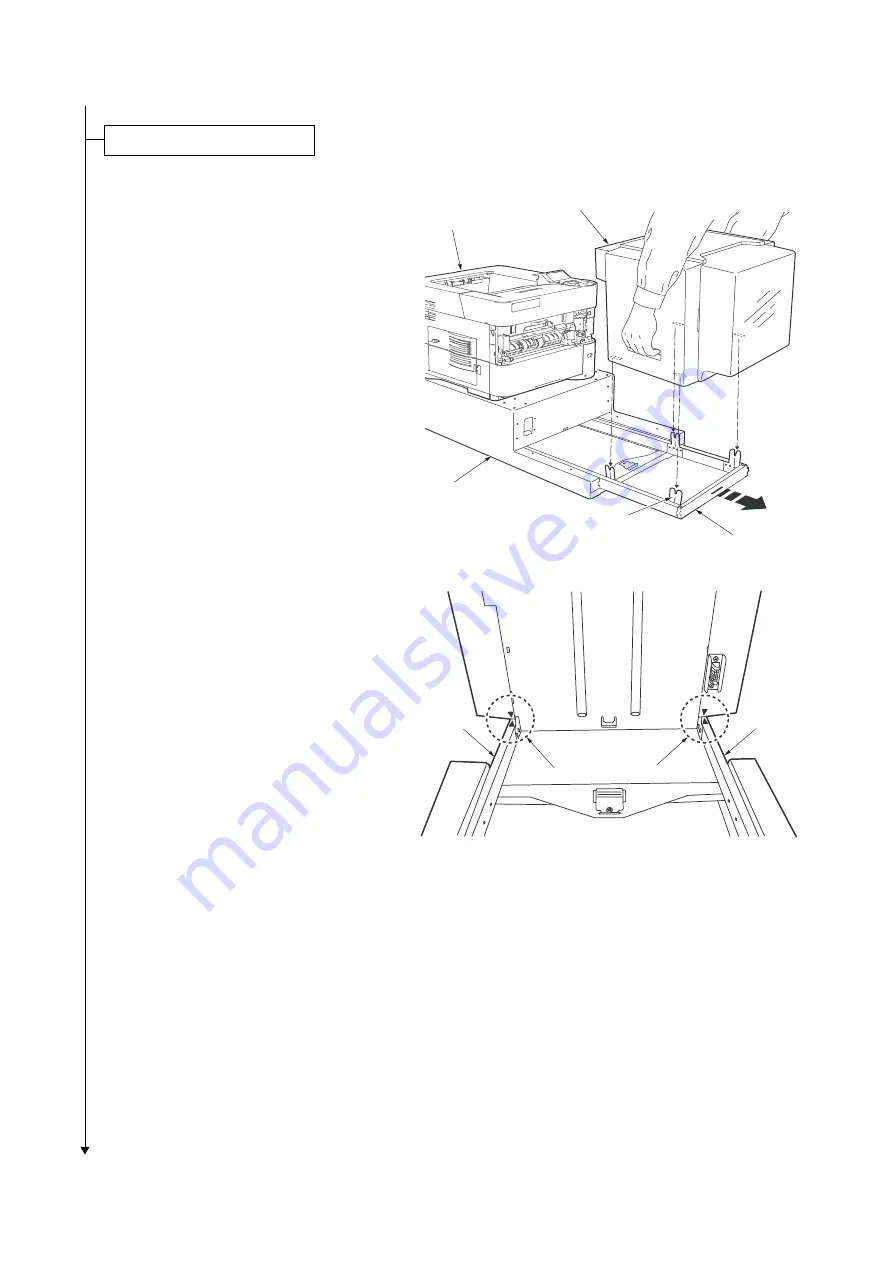
3S3
1-2-6
1. Mount the bulk paper feeder onto the rail in
the lower deck of the base. The rail is mov-
able and must be pulled out before installing
the bulk paper feeder. Pull the rail fully out
until it stops.
2. Grasp the bulk paper feeder by the two han-
dles in the side covers. Facing the paper
output slot of the bulk paper feeder toward
the printer, align the (four) positioning tabs
on the rail of the base with the holes in the
base of the bulk paper feeder. Then slowly
and carefully lower the bulk paper feeder
onto the printer base.
3. Slide the rail with the bulk paper feeder
mounted back toward the printer until the
connector on the front side of the bulk paper
feeder is fully connected to the connector on
the base, holding the bulk paper feeder by
the both hands.
Caution
Ensure that the arrow marks on the rail are cor-
rectly aligned with the arrow marks on the front
side of the bulk paper feeder before proceeding.
Figure 1-2-7
Installing the bulk paper feeder
Rear view
Arrow mark
Rail
Arrow mark
Rail
Printer base
Rail
Positioning tabs
(four)
Printer
Bulk paper feeder
Содержание PF-3100
Страница 1: ...Service Manual Paper Feeder PF 3100 First Edition Date 17 10 2016 3S3SM060 ...
Страница 2: ...Service Manual Paper Feeder PF 3100 First Edition Date 17 10 2016 3S3SM060 ...
Страница 4: ...Revision history Revision Date pages Revised contents ...
Страница 5: ...This page is intentionally left blank ...
Страница 11: ...This page is intentionally left blank ...
Страница 13: ...2 4 Appendixes 2 4 1 Wiring diagram 2 4 1 ...
Страница 14: ...This page is intentionally left blank ...
Страница 15: ......
Страница 21: ...3S3 1 1 6 This page is intentionally left blank ...
Страница 43: ...3S3 1 3 12 This page is intentionally left blank ...
Страница 51: ...3S3 2 1 4 This page is intentionally left blank ...
Страница 57: ...3S3 2 3 4 This page is intentionally left blank ...
















































