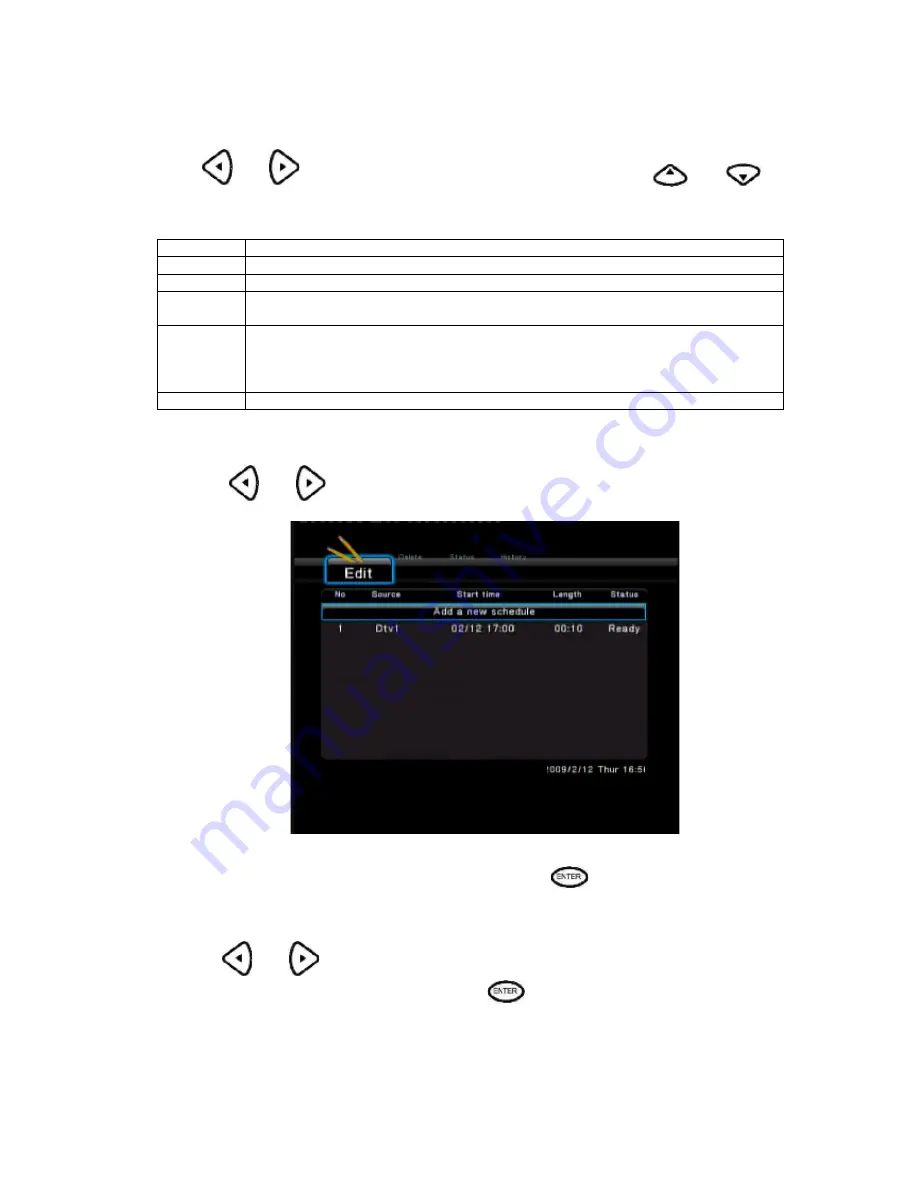
- 51 -
Use
and
on the remote control to move between fields and Press
and
to
adjust each setting.
Source
Select the signal source from Video, DTV and Analog TV.
Start Time
Enter the date and time of the recording.
Length
Enter the length of the recording
Repeat
Select how often you want the schedule to record. Choose from
Once, Everyday, Mon-Fri, Mon-Sat or for an individual day of the week.
Quality
Select the recording quality. Choose from HQ, SLP, EP, LP and SP.
The higher the quality, the more space required on the hard drive. See
HDD/USB Free
Space
on the left of the screen for details of how long you can record for using each
setting.
Nicam
Nicam On or Off.
7.1.2 : Editing Schedules
Press
and
on the remote control to select the
Edit
tab from the menu bar.
Select the schedule you want to edit from the list and press
. The schedule setting screen
appears. Modify the schedule as described in
“Creating a New Schedule” on page 43.
7.1.3 : Deleting Schedules
Press
and
on the remote control to select the
Delete
tab from the menu bar.
Select the schedule you want to delete and press
. A confirmation message appears.
Содержание MyMovie MV3800
Страница 1: ... 1 MV3800 MyMovie HD Media Recorder User s Guide ...
Страница 25: ... 25 3 5 0 Changing Record Settings Press and on the remote control to select the Record tab from the menu bar ...
Страница 67: ... 67 FTP software management 1 Enter into Setup and Format HDD 2 Enter the software icon 3 Intall vsftp server ...






























