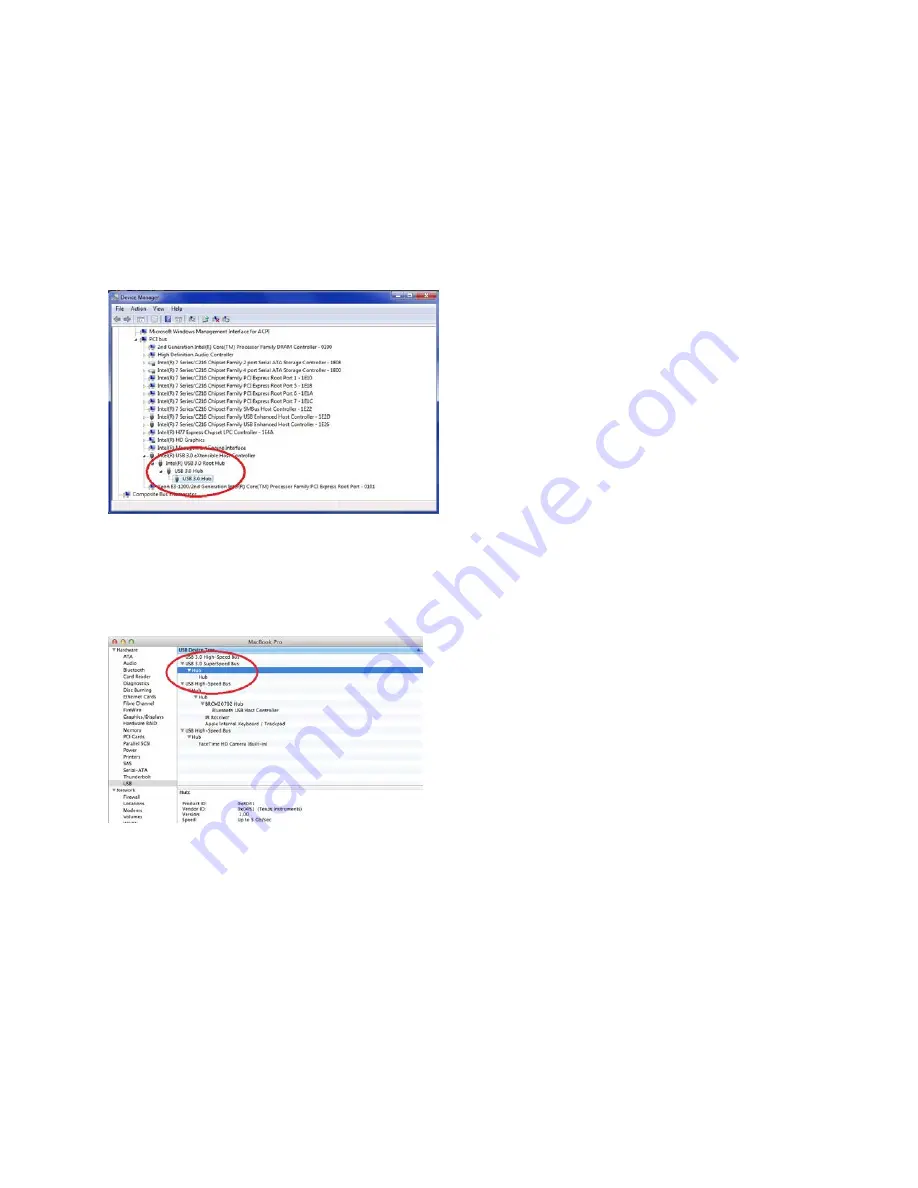
Checking the Installation
1.
On the Transmitter and Receiver units, check that the Power, Status, and Host LEDs are on and solid. If
the Host or Status LEDs are permanently off, then the cabling between the Transmitter and Receiver
unit may not be installed properly or is defective.
2.
For Windows users, open Device Manager to confirm that the CrystalLink USB3.0 has installed
correctly.
Expand the entry for Universal Serial Bus controllers by clicking the + sign. If the CrystalLink
USB3.0 has been installed correctly, you should find it listed as two “Superspeed Hub”s, or “3.0
Hub”s”.
3.
For Mac OS X users, open the System Profiler to confirm that the CrystalLink USB3.0 has installed
correctly.
In the left hand column under Hardware, select “USB” and inspect the right hand panel. If the
CrystalLink USB3.0 has been installed correctly, you should find it listed as a “Hub” under the USB
SuperSpeed Bus.
4.
If the CrystalLink USB3.0 is not detected correctly or fails to detect, please consult the
Troubleshooting section in this guide.
Compatibility
The CrystalLink USB3.0 complies with USB 3.0 specifications governing the design of USB devices. However,
Rose Electronics does not guarantee that all USB 3.0 devices are compatible with the CrystalLink USB3.0, as
there are a number of different configurations that may impact the operation of USB 3.0 devices over
extended distances.
12




















