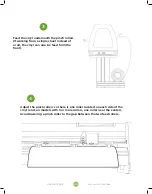6
www.uscutter.com
425.481.3555
1
B
(x3) Bolt Cap
C
(x3) Bolt
H
(x1) Right Roller Arm
J
(x1) Right Column
Attach the Right Roller Arm
to the outer side of the Right
Column
B
J
H
C
(outer side will have a curved edge and will have larger hole openings)
2
B
(x3) Bolt Cap
C
(x3) Bolt
G
(x1) Left Roller Arm
K
(x1) Left Column
Attach the Left Roller Arm
to the outer side of the Left
Column
B
K
G
C
(outer side will have a curved edge and will have larger hole openings)