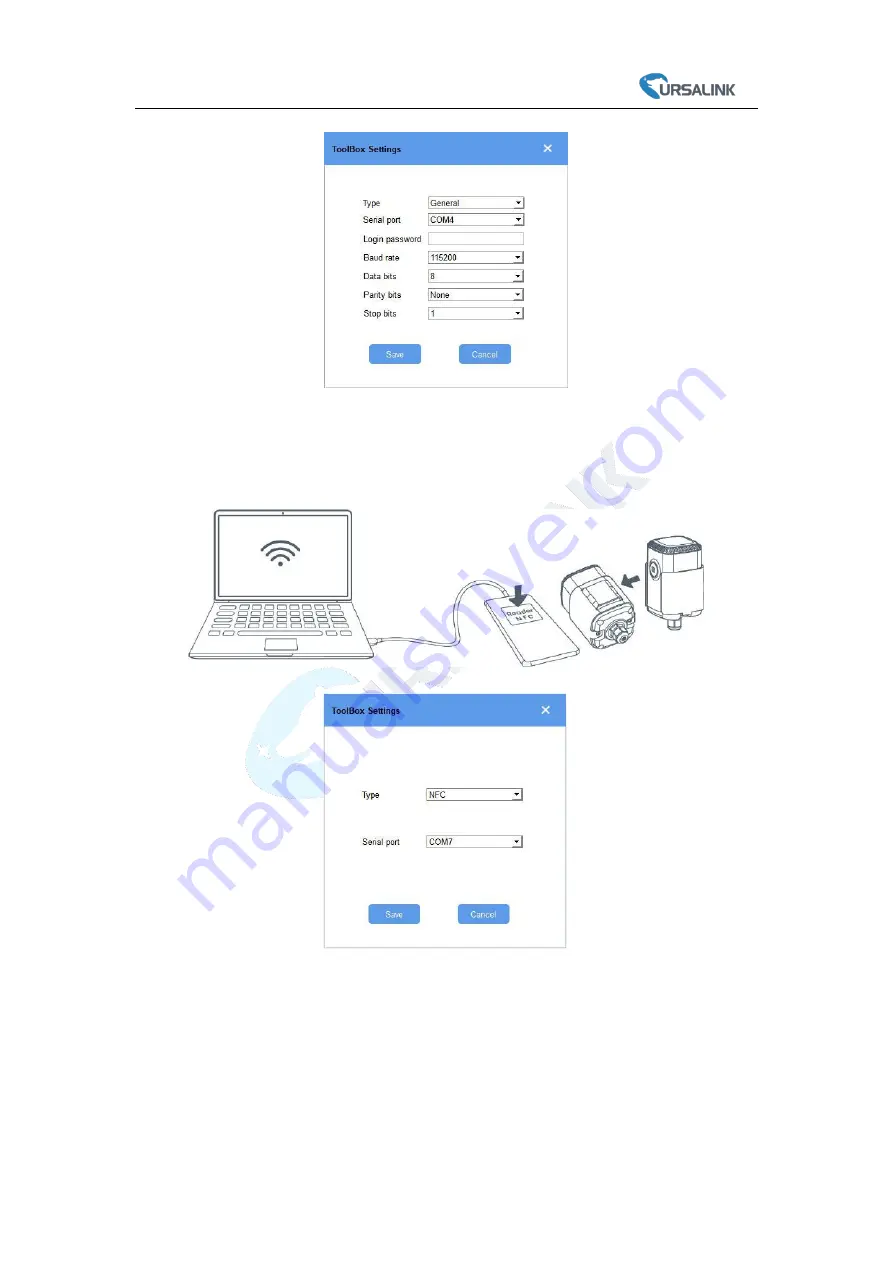
EM500-PP User Guide
12
NFC Connection
1. Connect the NFC reader to computer, then attach the EM500-PP to NFC area of the reader.
2. Select type as “NFC” and serial port as NFC reader port on Toolbox.
5.2.2 Basic Configuration
1. Click “Read” to read current data of the sensor.