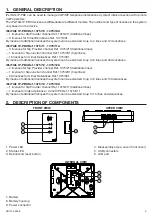16
DS1375-020E
The function activated on the terminal will be replicated on the iPerTAlk configuration displayed on the web page.
10.2 UNCONDITIONAL FORWARDING, ON NO ANSWER AND ON BUSY
iPerTAlk allows forwarding all the calls addressed to an extension with three types of forwarding:
—
Unconditional forwarding:
the call will be forwarded directly to the new destination indicated.
—
Forward on no answer:
the call will be forwarded to the new destination indicated when the no answer
timeout elapses.
—
Forward on busy:
the call will be forwarded to the new destination indicated, if the terminal is busy in another
conversation or DND is active.
Forwarding types can be set in three ways:
— by setting them on the terminal;
— by an activation/deactivation code sent with a call to iPerTAlk;
— Through configuration via web page in the iPerTAlk (myTalk) interface at the chapter “
EXTENSIONS AND
LINES STATUS
”.
For the activation on the terminal, refer to the relevant user’s manual.
For the activation through code, just enter the codes indicated in the table below from the terminal concerning
the forwarding.
*20*NNN Activate the “forward all”
function
Activate the “forward all” function for your extension to number NNN
*22*NNN Activate the “forward on
busy” function
Activate the “forward on busy” function for your extension to number
NNN
*21*NNN Activate the “forward on
no answer” function
Activate the “forward on no answer” function for your extension to
number NNN
*29#
Disable all forwarding
NNN can be an extension, group, application, CallMe, or a public network number.
For the activation through the web page, refer to the paragraph explaining functions and use of MyTalks.
10.3 PUT ON HOLD/RECOVER CALL
During a telephone call, it is possible to put the interlocutor on hold.
The interlocutor will hear the music on hold configured in iPerTalk until the person using this service will recover
the call (by pressing a dedicated key).
If the user, who has put the other party on hold, hangs up the call, the iPerTAlk system will call back the user, in
order to allow him/her to end the management of the call on hold.
10.4 CALL PARKING
During the call it is possible to put the interlocutor on hold and park the call in a parking orbit by means of a
transfer to number
*30*X
where X is the chosen parking orbit (from 1 to 9).
Once the call has been parked, it is possible to hang up the phone. Then, by means of
*33*X
command it will be
Содержание iPerTAlk 1375
Страница 98: ...98 DS1375 020E...
Страница 99: ...99 DS1375 020E...