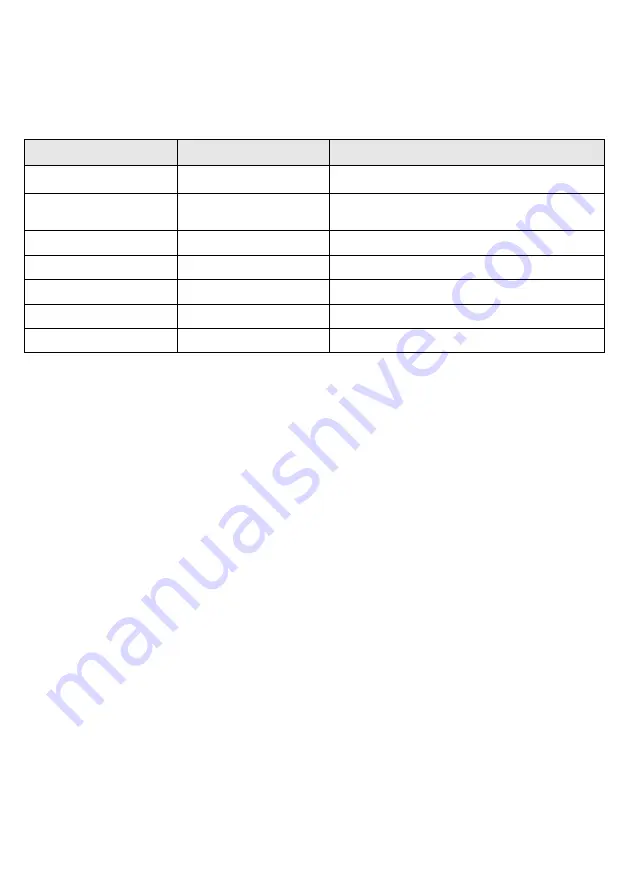
DS 1092-171
17
DESCRIZIONE DEL MENU SPECIALE
Per accedere al menu SPECIALE occorre eseguire le seguenti operazioni sul tasto di accesso:
DOWN – UP – RIGHT – LEFT - ENTER
E apparirà a monitor la finestra dei menu speciali.
Opzione
Valore
Spiegazione
ADDR
00
÷
255
Stabilisce l’indirizzo della telecamera collegata in
RS-485
BAUD
1200
÷
115200
Stabilisce il Baud Rate di comunicazione nel
collegamento RS-485
OSD-DISP
ON
÷
OFF
Abilita le visualizzazioni a display
ADDR-DISP
ON
÷
OFF
Abilita la visualizzazione dell’indirizzo
D-ZOOM
ON
÷
OFF
Abilita lo Zoom Digitale
AUTO FOCUS
ON
÷
OFF
Abilita l’Auto Focus
EXIT
Esce dal menu SPECIALE
GESTIONE DELLA TELECAMERA MEDIANTE TASTIERA DI CONTROLLO
La telecamera può essere gestita da remoto collegandola ad una qualsiasi Tastiera di Controllo munita di
interfaccia RS-485 (ad es. la tastiera 1092/693), in tal caso bisogna prima settare manualmente da menu
della telecamera (come sopra descritto) le impostazioni di comunicazione in modo che siano equivalenti a
quelle impostate sulla tastiera (ID, Protocol, Baud Rate)
A questo punto, mediante il menu della telecamera ora accessibile dalla Tastiera di Controllo, è possibile
effettuare tutte le personalizzazioni necessarie come descritto nei paragrafi di questo manuale.
Utilizzare i seguenti comandi:
•
PRESET 95 per accedere al Menu
•
il Joystick per scorrere le opzioni del Menu e variare i suoi valori
•
IRIS+/Open per entrare o uscire dai sottomenu
Nota
Per le funzioni e i comandi di accesso proprietari della tastiera, fare riferimento al Manuale della Tastiera di
Controllo.
PULIZIA DEL DISPOSITIVO
•
Usare un panno asciutto e strofinare leggermente per eliminare polvere o sporcizia.
•
Nel caso la sporcizia non fosse eliminabile con un panno asciutto, compiere l’operazione con un
panno inumidito di detergente neutro.
•
Non usare liquidi volatili come benzina, alcool, solventi, ecc. o panni trattati chimicamente per pulire il
dispositivo al fine di evitare deformazioni, deterioramenti o graffi nella finitura della superficie.






























