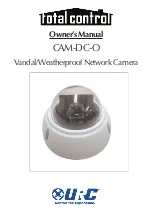Page 10
CAM-DC-O V
ANDAL AND
W
EATHERPROOF
N
ETWORK
C
AMERA
TERMS OF CORRECTNESS, ACCURACY, RELIABILITY OR OTHERWISE.
EXCEPT AS EXPRESSLY PROVIDED FOR HEREIN, TECHNICAL SERVICES
ARE SUPPLIED “AS IS”, WITHOUT ANY WARRANTY, EXPRESS,
STATUTORY OR IMPLIED, OF ANY KIND. TO THE MAXIMUM EXTENT
PERMITTED BY APPLICABLE LAW, URC EXPRESSLY DISCLAIMS ALL
WARRANTIES, EXPRESS, STATUTORY OR IMPLIED, INCLUDING BUT
NOT LIMITED TO THE WARRANTIES OF QUALITY OR REASONABLE
SKILL AND CARE, OR OUTCOME OR RESULTS.
WITHOUT IN ANY WAY LIMITING THE GENERALITY OF THE OTHER
PROVISIONS HEREIN, WARRANTY DOES NOT COVER: (I) DAMAGE
FROM MISUSE, NEGLECT OR ACTS OR NATURE, (II) MODIFICATIONS,
(III) INTEGRATION WITH THIRD PARTY CONTENT (IV) BEYOND THE
WARRANTY PERIOD AND/ OR FAILURE TO FOLLOW URC WARRANTY
CLAIM PROCEDURE.
The warranty limitations and warranty disclaimers may not apply to end user
in whole or in part, where such are restricted or excluded by applicable law
and such shall apply to the maximum extent permitted by applicable law.
In the event of any warranty claim, URC will, at its sole option, repair the
URC equipment using new or comparable rebuilt parts, or exchange the
URC equipment for new or rebuilt equipment.
In the event of a defect, these
are the end user’s exclusive remedies.
All the URC equipment returned for service, exchange or repair require an
RGA number. To obtain an RGA number, you must complete a Return
Request Form which you may obtain by calling (914) 835-4484 or contacting
URC at [email protected]. To obtain warranty service, end
user must deliver the URC equipment, freight prepaid, in its original
packaging or packaging affording adequate protection to URC at 420
Columbus Avenue, Valhalla, NY 10595. It is end user’s responsibility to
backup any macro programming, artwork, software or other materials that
may have been programmed into the unit. It is likely that such data, software,
or other materials will be lost during service and URC will not be responsible
for any such damage or loss. A dated purchase receipt, bill of sale, installation
contract or other verifiable proof of purchase is required. For the URC
Содержание CAM-DC-O
Страница 1: ...Owner s Manual CAM DC O Vandal Weatherproof Network Camera ...
Страница 18: ...Page 15 NOTE ...
Страница 19: ...Page 16 NOTE ...