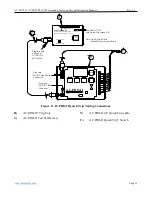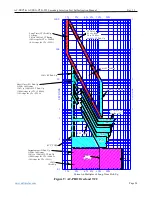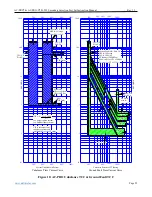AC-PRO
®
& AC-PRO-II
®
B-292 Secondary Injection Test Set Instruction Manual Rev 1.1
www.utilityrelay.com
Page 20
5.0
Quick-Trip
®
Testing
In order to test the Quick-Trip
®
settings, the
QT-DISPLAY (P) and Quick-Trip ON/OFF
Selector switch (Q) must be connected as
shown in Figure 7 or Figure 8.
5.1
Calculate Quick-Trip Instantaneous
(QT-I) Pick-Up Secondary Current
Calculate the QT-I secondary pick-up current
(QT-I
SPU
) as follows:
For 1-Amp AC-PRO or AC-PRO-II:
QT-I
SPU
= QT-I Pick-Up
CT Primary Rating
Example: If the CT Primary rating is 1600 and
the QT-I pick-up is 9600 amps, then:
QT-I
SPU
= 9600 = 6.00 amp
1600
For 0.5 Amp AC-PRO or AC-PRO-II:
QT-I
SPU
= QT-I Pick-Up X 0.5
CT Primary Rating
Example: If the CT rating is 1600 and the QT-I
pick-up is 9600 amps, then:
QT-I
SPU
= 9600 X 0.5 = 3.00 amp
1600
Note: If CT Secondary Rating is different than 1.0 or 0.5,
use the 0.5 example above and replace 0.5 with the
specific CT Secondary Rating.
Note: If Phase CT and Neutral CT do not have the same
Secondary Rating (i.e. if both not 1-Amp), temporarily
turn off Ground Fault Protection in the Trip Unit when
performing Quick-Trip Instantaneous Tests.
5.2
Quick-Trip Instantaneous (QT-I)
Pick-Up Test
To test the QT-I pick-up:
1)
AC-PRO: Connect the Quick-Trip
Display (P) and the Quick-Trip
ON/OFF Selector switch (Q) as
shown in Figure 7.
AC-PRO-II: Connect the AC-PRO-II
Quick-Trip switch (U) as shown in
Figure 8.
2)
Set the Quick-Trip ON/OFF Selector
switch (Q) or (U) to ON.
3)
Hold down the Current Preset (13)
while adjusting the Amp Coarse (14)
and Fine (15) pots to 90% of the
calculated QT-I
SPU.
4)
Set the Phase selector (11) to either
Phase A, B or C.
5)
Push the Start (5) button but leave the
test current on only long enough to see
if a QT-I trip occurs.
A QT-I trip should NOT occur.
6)
Hold down the Current Preset (13)
while adjusting the Amp Coarse (14)
and Fine (15) pots to 110% of the
calculated QT-I
SPU.
7)
Push the Clear (8) button to reset the
Timer (6) to zero.
8)
Push the Start (5) button.
A QT-I trip should occur. The test set
current will stop and the Timer (6) will
freeze displaying the trip time.
9)
Verify that the trip unit saved the proper
last trip data.
10)
Set the Quick-Trip ON/OFF Selector
switch (Q) or (U) to OFF.
11)
Push the Start (5) button but leave the
test current on only long enough to see
if a QT-I trip occurs.
A QT-I trip should NOT occur.
12)
Repeat for the other two phases
if desired.