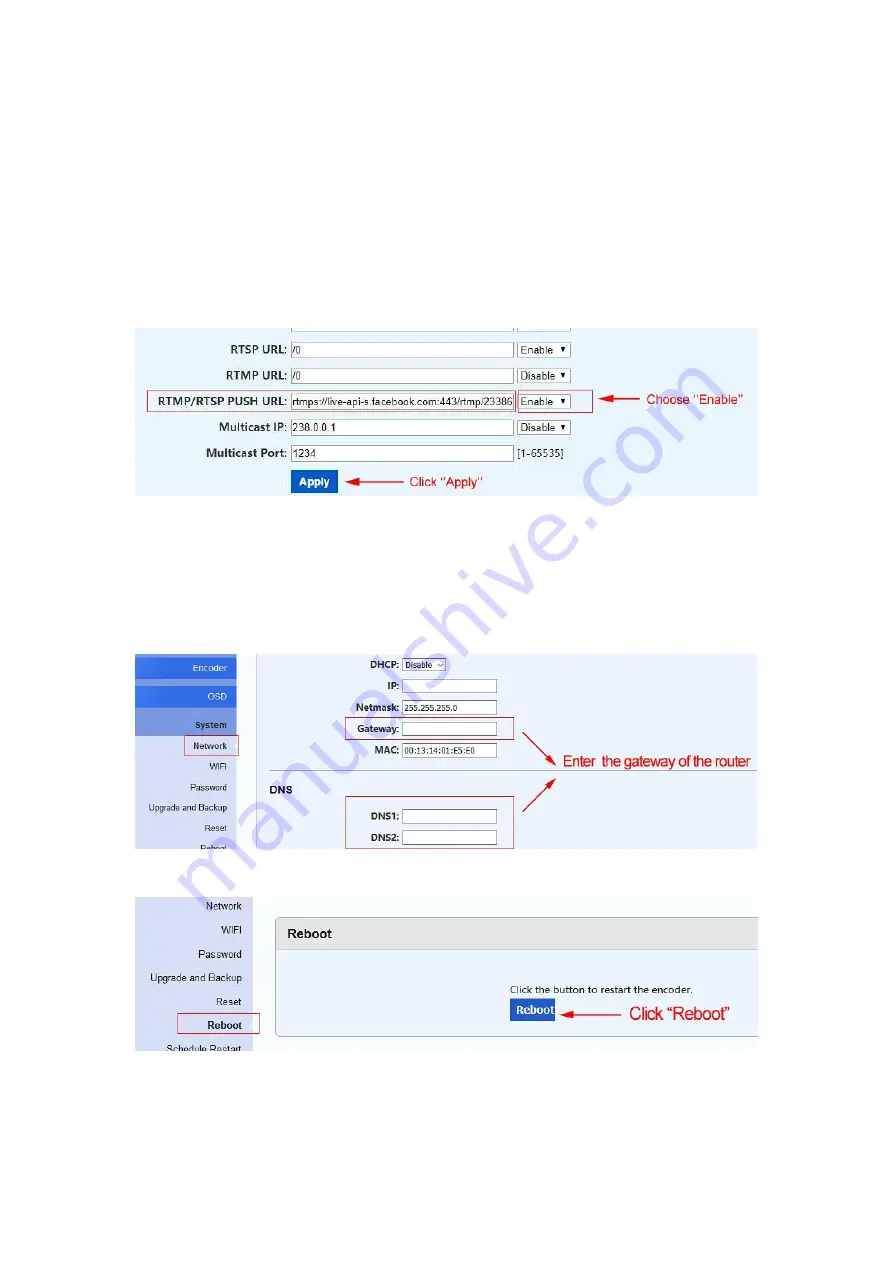
21
For example, my Stream Key is
2668468800146330?s_bl=1&s_sc=2668470016812875&s_sw=0&s_vt=api-s&a=Abw1q8
di5Ml5fc7v. Therefore, I need to enter the following RTMPS information of Facebook into
the setting of ''RTMP(S) /RTSP PUSH URL''.
rtmps://live-api-s.facebook.com:443/rtmp/2668468800146330?s_bl=1&s_sc=266847001
6812875&s_sw=0&s_vt=api-s&a=Abw1q8di5Ml5fc7v
Step 5.
Configure the setting of ‘'DNS1'' and ‘'DNS2'' and ‘'Gateway'', then click ''Apply''
Enter the gateway of the router to the setting of the ’’DNS1’’ and ‘‘DNS2’’ and ‘‘Gateway’’.
You can find the gateway of the router in step 4 of chapter 2.1 or step 5 of chapter 2.2.
Step 6.
Click ''Reboot'' to restart the video encoder
Step 7.
Check if the video encoder is connected to FB Live.
If ‘‘Connected’’ is displayed, it means the video encoder is connected to Facebook.




















