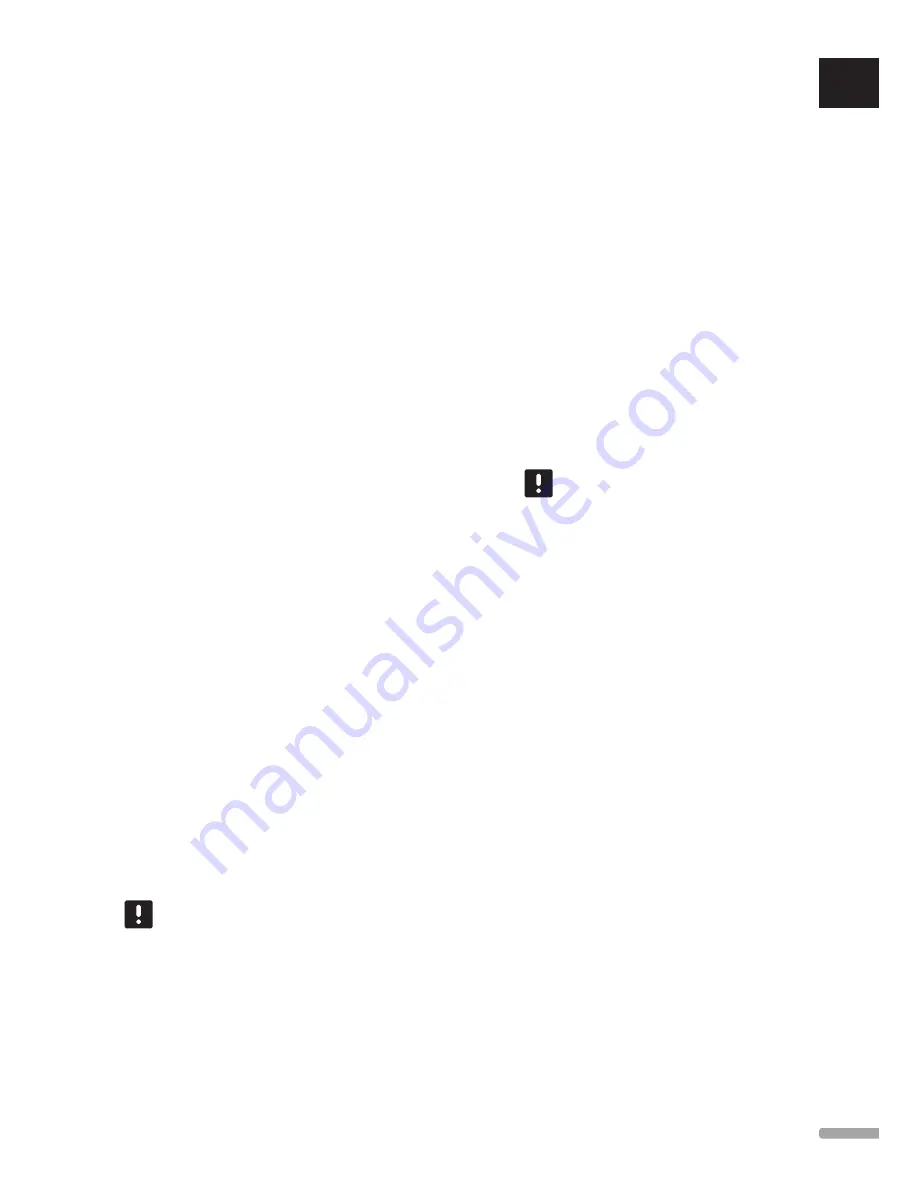
10.7 Control mode
The thermostat has four different control modes, set in
the settings menu.
Control modes:
• RT
= Room temperature
• RFT
= Room temperature with external floor sensor
• RS
= Remote sensor
• RO
= Room temperature with remote outdoor
sensor*
*)
For display of outdoor temperature only.
Different types of information can be shown in the
display when in a control mode. The digital thermostat
T-168 also shows the clock and scheduled program
information.
Use the
OK
button to toggle between the information
available.
RT, Room temperature mode
1. Room temperature (default)
2. Relative humidity (T-168 only)
RFT, Room floor temperature mode
1. Room temperature (default)
2. Relative humidity (T-168 only)
3. Floor temperature
RS, Remote sensor mode
1. Room temperature (default)
2. Relative humidity (T-168 only)
RO, Remote outdoor sensor mode
1. Room temperature (default)
2. Relative humidity (T-168 only)
3. Outdoor temperature
10.8 Change control mode
If an external sensor is connected to the thermostat, a
control mode must be chosen to accommodate the extra
functionality of the sensor.
N OT E !
If no button is pressed for about 8 seconds,
while in a submenu, the current values will be
saved and the software exits to the settings
menu. About about 60 seconds later, it exits
to run mode.
1. Press and hold the
OK
button for about 3 seconds.
2. The settings icon and menu numbers is displayed in
the top right corner of the display.
3. Use buttons
-
or
+
to change the numbers to 04
and press
OK
.
4. Current control mode is displayed (RT, RFT, RS or
RO).
5. Use buttons
-
or
+
to change control mode (see list
below) and press
OK
.
RT
= Room temperature
RFT
= Room temperature with external floor sensor
RS
= Remote sensor
RO
= Room temperature with remote outdoor
sensor*
*) For display of outdoor temperature only.
. Press and hold the
OK
button for about 3 seconds
to exit the settings menu.
10.9 Settings
In this menu all settings regarding the operation of the
thermostat is set.
N OT E !
If no button is pressed for about 8 seconds,
while in a submenu, the current values will be
saved and the software exits to the settings
menu. About about 60 seconds later, it exits
to run mode.
To enter the settings menu:
1. Press and hold the
OK
button for about 3 seconds.
2. The settings icon and menu numbers is displayed in
the top right corner of the display.
3. Use buttons
-
or
+
to change the numbers to locate
a submenu (see list below) and press
OK
.
00
= Program (T-168 only)
02
= Heating/cooling changeover
03
= ECO mode setback temperature
04
= Control mode
05
= High floor temperature limitation
06
= Low floor temperature limitation
07
= Cooling allowed
08
= Display unit
09
= Climatic controller integration
10
= Time and date (T-168 only)
4. Change parameters in the submenus.
5. Press and hold the
OK
button for about 3 seconds
to exit the settings menu.
UK
CZ
DE
DK
EE
ES
FI
FR
HR
HU
IT
LT
LV
NL
NO
PL
PT
RO
RU
SE
SK
2 7
U P O N O R S M AT R I X S PA C E / S PA C E P L U S · I N S TA L L AT I O N A N D O P E R AT I O N M A N U A L




























