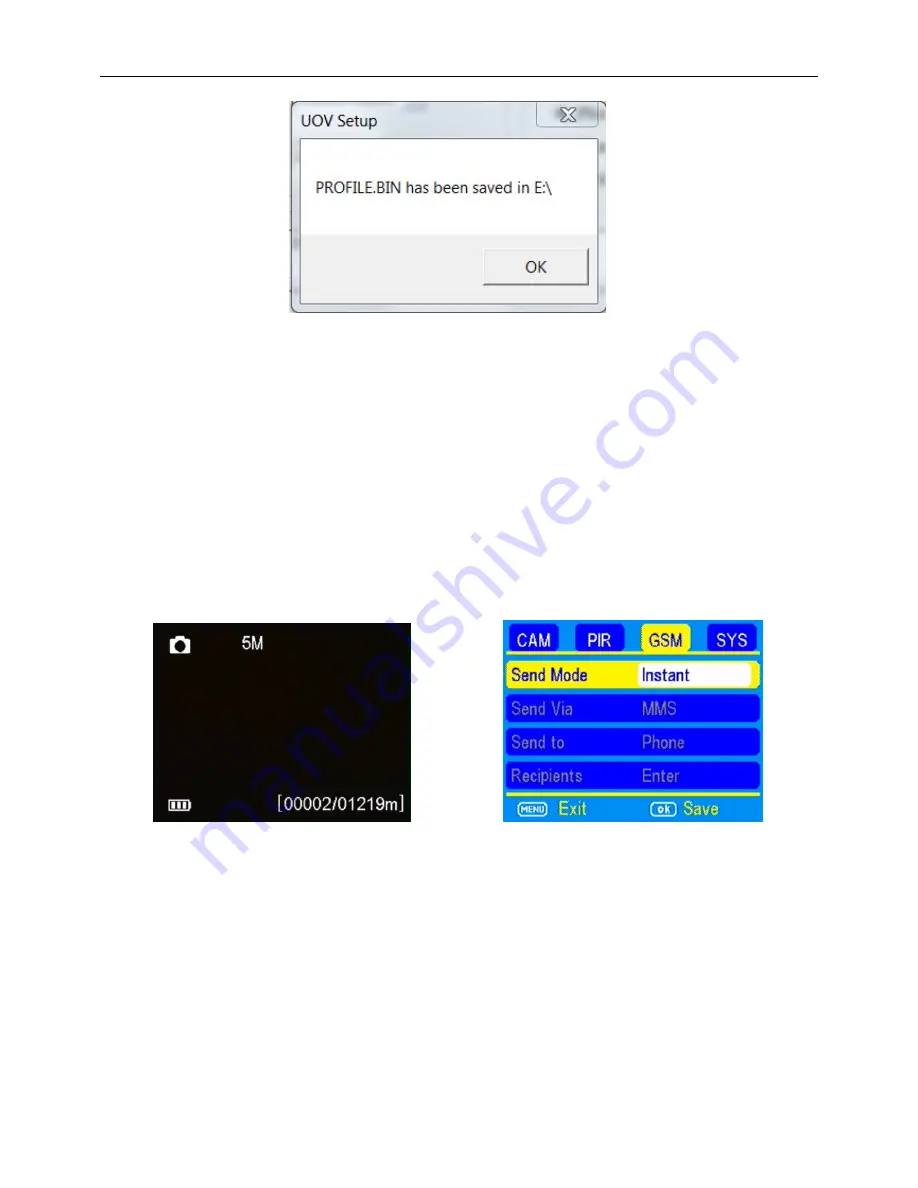
Page 12
Fig 14
17) Remove the SD card from your computer and insert it into your
camera.
18) Slide the Power switch to SETUP position. Wait for the camera
to go through its set up process and find cellular service. Normally 15
‐
20
seconds to see Update success.
6.3 Setting up the wireless network
1) Slide power switch to the SETUP position. You will see the screen
shown below:
Fig 15 Fig 16
To start, press the MENU button once to open the customization menus,
press the
▶
to GSM option, turn the Send Mode to Instant. The camera
will search for cellular service first. So you will need to be patient for
about 10-20 seconds, as the camera does its initial set
‐
up and looks for
cellular service.
While finding the network you will see the word searching, then
Searching Network in red on the screen. Once you see the IMEI
number-15-digit number show up at the top and the service bar
indicator show service bars, you are ready to move on.





























