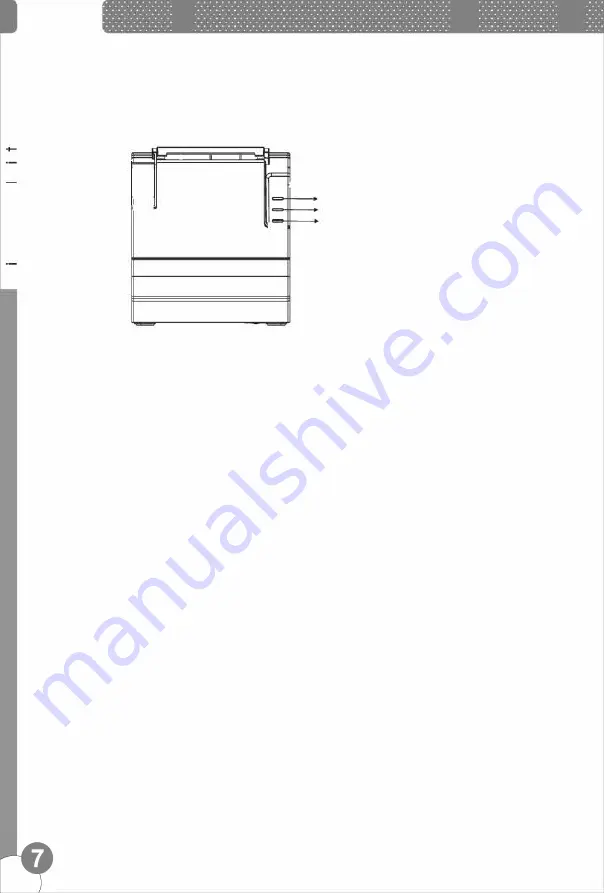
�
(I)
c
c:::
0
E
(I)
.c
f-
(1)
C
_J
U
nytouch
. . . .
. . . .
. ... .
. . .
. . . . .
. .. .
. . . .
. . . .
. ... .
. . .
. . . . .
. .. .
. . . .
. . . .
. ... .
. . .
. . . . .
. .. .
. . . .
. . . .
. ... .
. . .
. . . . .
. .. .
11. Buttons and Indicators
.
□
-
-
D
-
-
===
-
12. Function of Indicators & Button
(1). Power Indicator
ON indicates printer power is on
OFF indicates printer power is off.
(2). Error Indicator
-+
FEED Button
Paper Indicator
Error Indicator
Power Indicator
ON may indicate paper out, cutter error, print head overheated.
OFF indicates normal status
(3). Paper Indicator
Paper and Error Indicator are both ON, indicating printer is out of paper;
Paper and Error are both OFF, indicating printer is in normal status.
(4). Feed Button
Press the FEED button to feed the paper roll.












