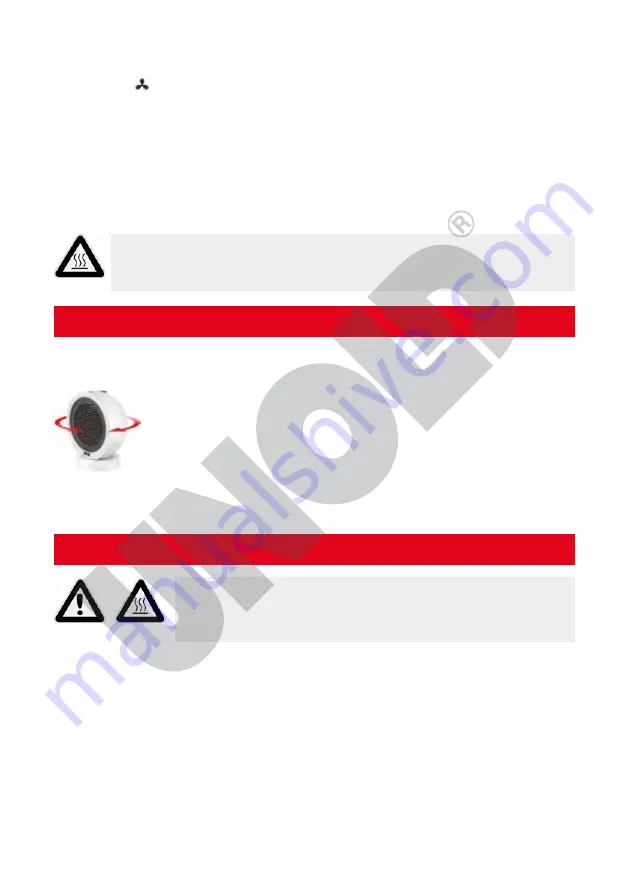
24
OSCILLATION FUNCTION / SWING FUNCTION
1. With this function it is possible to distribute the air flow over
a larger area, because the appliance swings back and forth in a
specific radius.
2. The oscillation function can be switched on in every mode. To
do this, press the “I/O” button on the back of the appliance.
3. If you want to stop the appliance in a specific position, press
the “I/O” button again.
4. Switch off the oscillation function before you switch off the
appliance.
CLEANING AND CARE
Switch off the appliance. To switch off the appliance, place the
rotary regulator on position “O” and unplug the mains plug.
Allow the appliance to cool completely.
1. Never use any abrasive scouring agents, steel wool, metal objects, hot clean-
ing agents or disinfectants.
2. You can remove dust in the appliance if you carefully hold a vacuum cleaner
against the air inlet and outlet grille.
3. Store the fan heater in a dry, safe place so that it is protected from dust,
shocks, heat and moisture.
Fan operation
Level “ “ for the fan function (cool air)
Attention: If the appliance was previously on heating operation, the
outflowing air will still be warm initially. Depending on the previous heating
capacity it can take some time until the appliance provides cool air.
When you adjust the fan function, you must place the rotary thermostat
regulator on the highest position.
6. To switch off the appliance, place the rotary regulator on position “O” and
unplug the mains plug.
Be aware that the appliance can become very hot - fire hazard! Particularly
ensure that children are kept away from the appliance.
Copyright UNOLD AG | www.unold.de






























