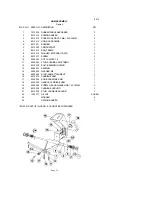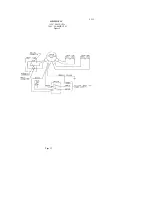8512
ELECTRICAL ASSEMBLY
1.
WARNING
DISCONNECT ELECTRICAL SUPPLY
2. Remove four rubber feet (Fig. 2 [24]) and 4 extension legs (Fig. 2 [52]).
3. Remove bottom cover (Fig. 2 [19]).
4. Remove casing cover (fig. 8 [22]).
5. Discharge capacitors by jumping across terminals with electrically protected screwdriver.
6. Remove reduction gear rod (Fig. 2 [34]) by removing two bolts (Fig. 2 [38]) and removing
set screw at reduction gear end.
7. Remove switch shaft (Fig. 8 [16]) by loosening nut (Fig. 8 [15]) near switch end.
8. Remove capacitor on left to access ground screw holding electrical equipment casing.
9. Remove electrical equipment casing by removing three screws (Fig. 8 [21 ]).
10. Replace capacitors (Fig. 8 [24]) if found to be defective.
11. Relay (Fig. 8 [7]) and switch (Fig. 8 [20]) can also be checked from this procedure.
12. Replace any defective electrical component and reverse procedures to reassemble.
Page 11