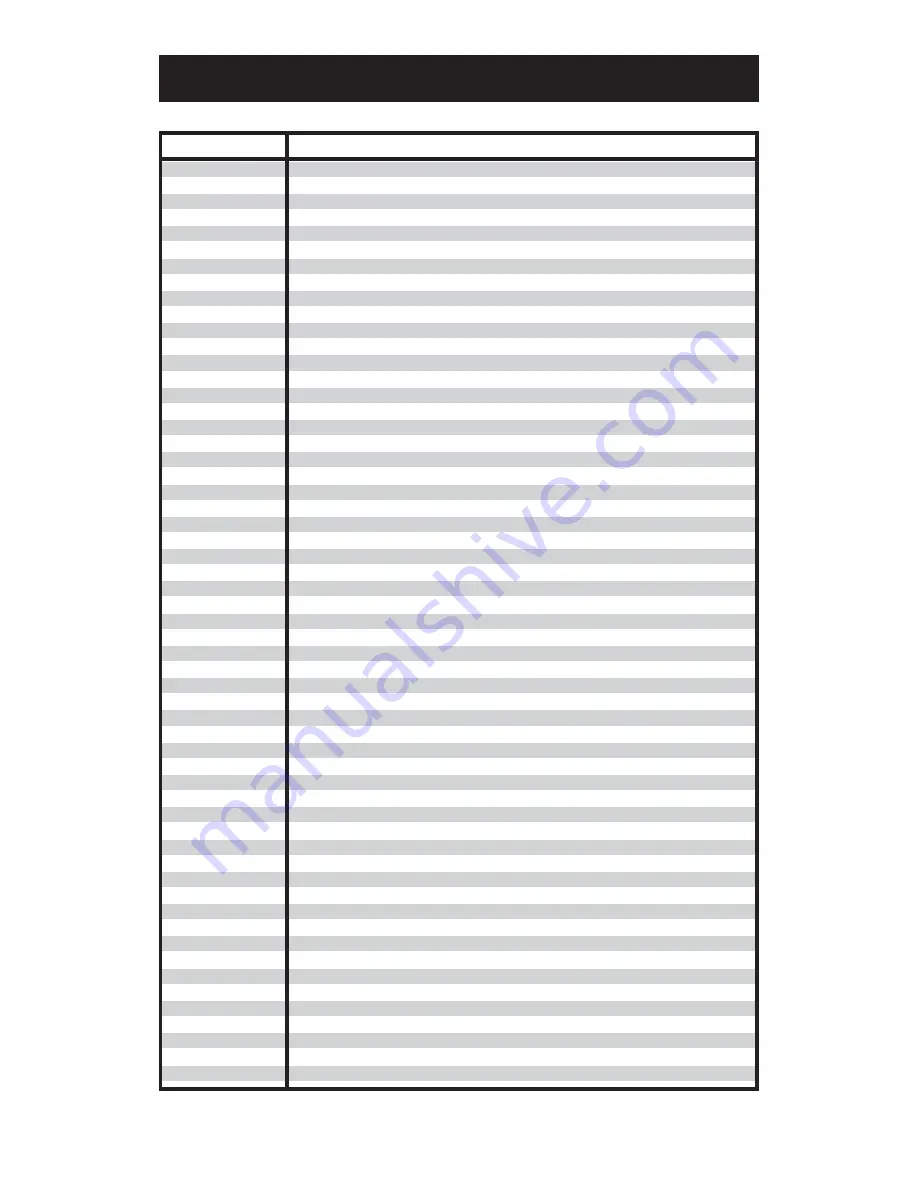
38
ADMIRAL
072 081 161 160
ADVENT
247
AKAI
197 146 248
AMARK
112 143
AMPRO
073 167 157 183
AMSTRAD
052
ANAM
043 054 056 080 112 131
AOC
197 004 112 058
APEX DIGITAL
006 310
AUDIOVOX
076 103 273
BARCO
233
BLAUPUNKT
088
BOXLIGHT
266
BROKSONIC
238
CAIRN
201
CANDLE
197 002 003 004
CAPEHART
058
CETRONIC
043
CITIZEN
197 002 003 004 043 101 103 143
CLASSIC
043
CONCERTO
004
CONTEC
043 050 051
CORONADO
143
CRAIG
043 054
CROWN
043 143
CURTIS MATHES
197 101 004 143
CXC
043
DAEWOO
004 016 043 044 076 103 114 125 127 143 269
DAYTRON
004 143
DELL
319 320 321
DIBOSS
329
DREAMVISION
235 312 313 314 343 344 345
DWIN
177 226 257
DYNASTY
043
DYNATECH
062
EIKI
187
ELECTROHOME
024 076 143 196
EMERSON
197 004 005 028 043 047 048 050 051 076 096 143 151 153 154 155
EPSON
324
ESA
323
FISHER
007 057
FUJITSU
198 223 219 246 299 346
FUNAI
028 043
FUTURETECH
043
GATEWAY
242 268
GE
197 008 009 034 056 073 074 130 144 155 160 161 165 004 091 157 183
GOLDSTAR
004 102 106 112 113 116 119 127 143
GRUNDIG
220 083
HALL MARK
004
HITACHI
004 009 010 011 012 023 075 143 158 163 166 072 221 250 311
HP
316
INFINITY
164
INFOCUS230 330 331 332 333 252
JBL
164
JCPENNEY
197 004 008 009 024 030 065 101 143 156 160
JENSEN
013
JVC
034 038 070 083 145 199 210 240 241 244 245 317 318
BRAND
CODE NUMBERS
TV
- TVs, Plasmas, Projectors and Monitors








































