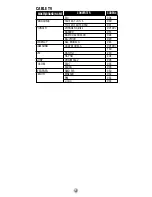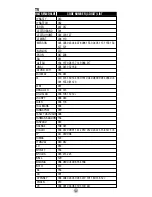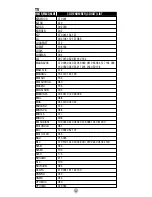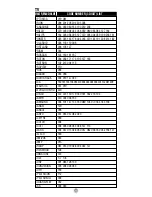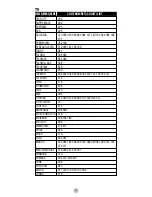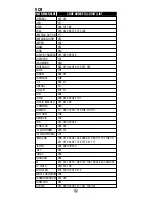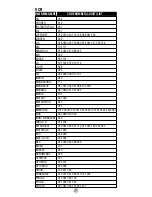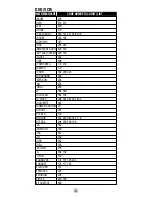7
Example :
If you wish to have the volume and mute keys
operate your Cable Box, press the [CBL]
button in Step3.
G.
G.
Assigning the Channel keys to a
Assigning the Channel keys to a
Dif
Dif
fer
fer
ent Device
ent Device
By default, the CH+, CH-, NUMERIC and LAST keys
operate through your Cable Box. If you would like those
keys to operate those functions on a different device,
follow these steps.
STEP1
Press the [SELECT] button and [CBL] button
simultaneously for three seconds. The device
LED will turn on for 20 seconds. The next step
must be performed while the LED is on.
STEP2
Press the [VOL -] button. The device LED will
blink.
STEP3
Press the [TV] button. The device LED will blink
twice to confirm the programming.
*Note :
If you wish to have the channel keys operate your
Cable Box, press the [CBL] button instead of the
[TV] button in Step 3.
H. Low Batter
H. Low Batter
y W
y W
ar
ar
ning
ning
When the battery is low (2.3V-2.0V) and needs to be
replaced with fresh batteries, device LED will blink 2 times
in sequence whenever a [DEVICE] button is pressed to
turn on equipment.
I. Memor
I. Memor
y Lock System.
y Lock System.
This remote control is designed to retain programmed
memory for 10 years — even after batteries are removed
from the remote control.
Содержание Easy Clicker UR3-SR2
Страница 1: ...Universal Remote Control Inc www universalremote com UR3 SR2 Operating Manual For Easy Clicker ...
Страница 2: ......
Страница 23: ...21 ...
Страница 24: ...22 ...
Страница 25: ...OCE 0009C Rev 07 ...