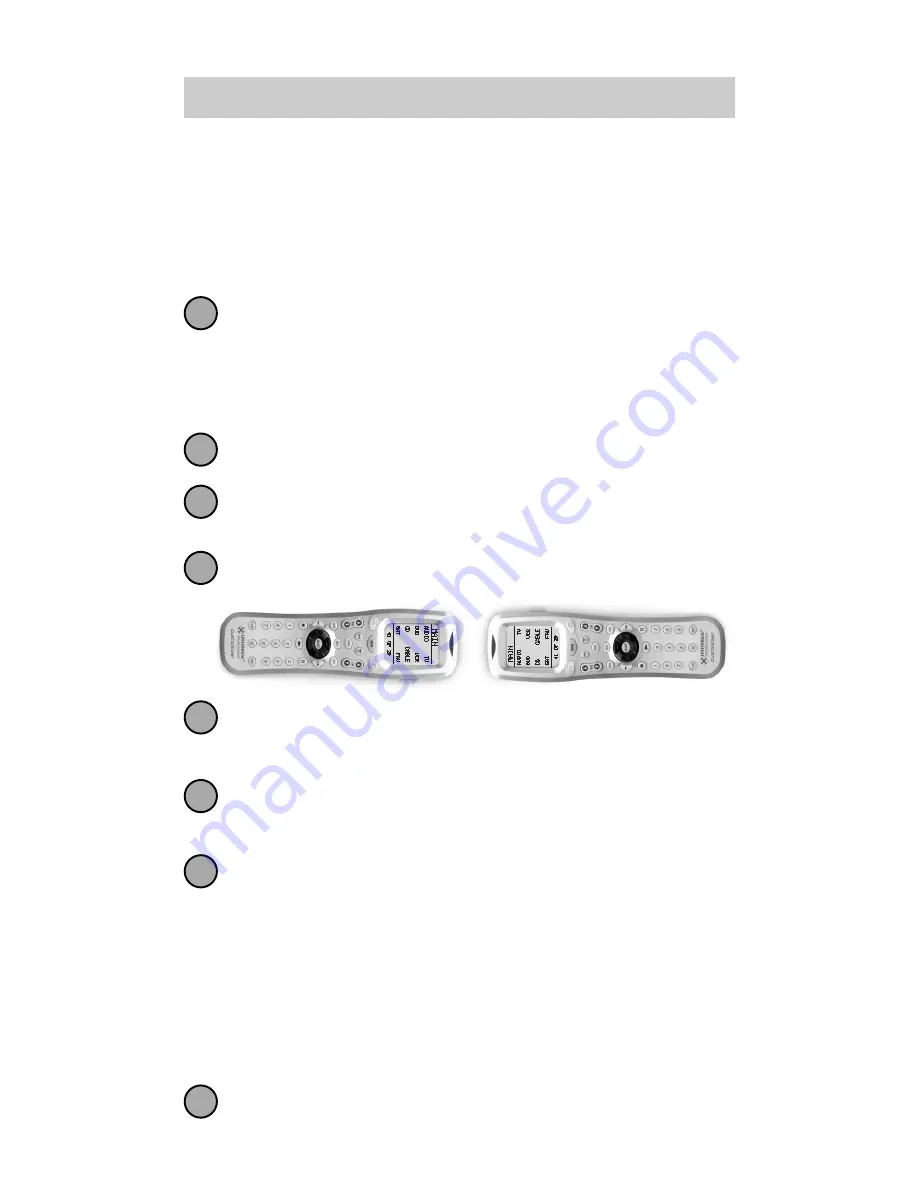
28
T h e C u s t o m i z e r
Cloning One Customizer to Another
If you own two or more Customizers, you can copy
and transfer all the setup from one Customizer to
another. Just follow these easy steps:
Enter SETUP mode by pressing and holding both
MAIN and ENT for three seconds.
Note:
You have 30 seconds for each step, otherwise the
Customizer will time out automatically.
Press a PAGE button to display page two of Setup.
Press the CLONE button.
Align the two Customizers head-to-head, about an
inch apart.
Press the RECV display button on the new
Customizer you would like to setup by cloning.
Press the SEND display button on the Customizer
you previously setup.
Press the START button on the new Customizer
and then press the START button on the
Customizer you previously setup.
Note:
Cloning typically takes about 40 seconds.
After completion, the cloned Customizer will flash
“GOOD”.
Return to normal operation by pressing the MAIN
button twice.
1
2
3
4
5
6
7
8
Содержание Customizer URC-300
Страница 1: ...Owner s Manual...
Страница 54: ...52 T h e A u t o m a t o r M E M O...
Страница 55: ...53 T h e A u t o m a t o r M E M O...
Страница 56: ...OCE 0025A Rev 04...






























