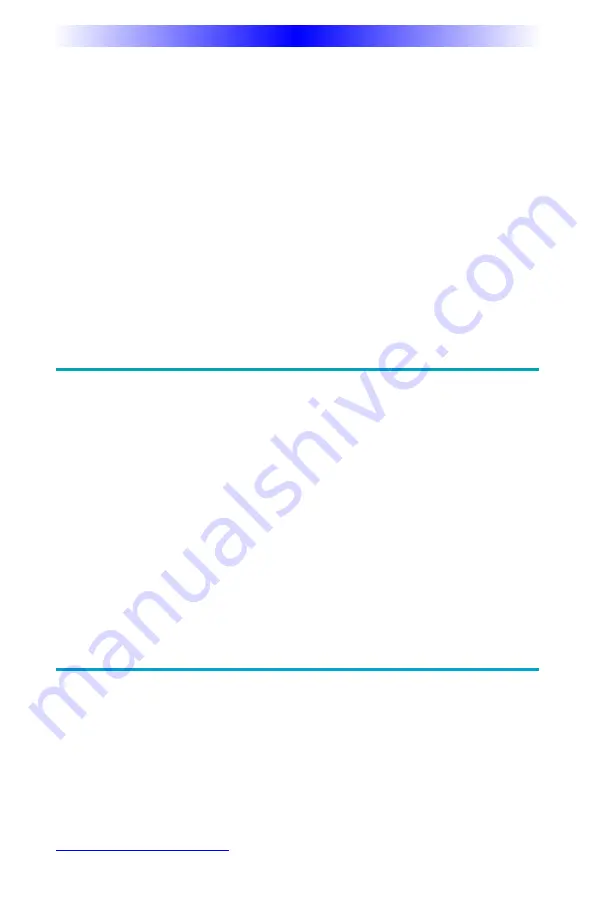
Page 14
MX-880Z O
WNERS
M
ANUAL
applied serial number has been altered or removed from the product. This Limited
Warranty is valid only in the United States of America. This Limited Warranty specifically
excludes products sold by unauthorized resellers.
UNIVERSAL REMOTE CONTROL SHALL NOT BE LIABLE FOR ANY INCIDENTAL OR
CONSEQUENTIAL DAMAGES FOR BREACH OF ANY EXPRESS OR IMPLIED WARRANTY
OR CONDITION ON THIS PRODUCT. EXCEPT TO THE EXTENT PROHIBITED BY
APPLICABLE LAW, THERE IS NO OTHER WARRANTY EXPRESSED OR IMPLIED. UNIVER-
SAL REMOTE CONTROL WILL NOT BE HELD RESPONSIBLE FOR STATEMENTS MADE
BY OTHERS CONCERNING THE MERCHANTABILITY OR FITNESS FOR A PARTICULAR
PURPOSE ON THIS PRODUCT. Some states or jurisdictions do not allow the exclusion or
limitation of incidental or consequential damages, or allow limitations on how long an
implied warranty lasts, so the above limitations or exclusions may not apply to you. This
Limited Warranty gives you specific legal rights and you may have other rights which vary
from state to state or jurisdiction to jurisdiction.
Specifications
Memory - 32 Megabits of Flash Memory Total (28 Megabits for User
Configuration)
Customization Capability - Up to 48 devices and up to 8 pages each for a
total of 384 pages.
Learning Capability - Standard frequencies (15kHz to 460kHz)
Macro Capability - Up to 255 steps each
IR Range (Line of Sight via Infrared): 30-50 feet, depending on the environment
RF Range (radio frequency): 50 to 100 feet, depending upon the environment
RF Frequency: 2.4GHz
Weight: 6.9 ounces (with battery loaded)
Size: 8” H x 2.25” W x 1.25” D
Battery: Lithium Ion rechargeable battery included
Contact Us
Need assistance or have questions?
Our Customer Service Support Center is here to help.
Call (914) 835-4484 to speak with a customer service
representative or email us at [email protected]
500 Mamaroneck Avenue, Harrison, NY 10528
Phone: (914) 835-4484 Fax: (914) 835-4532
www.universalremote.com
























