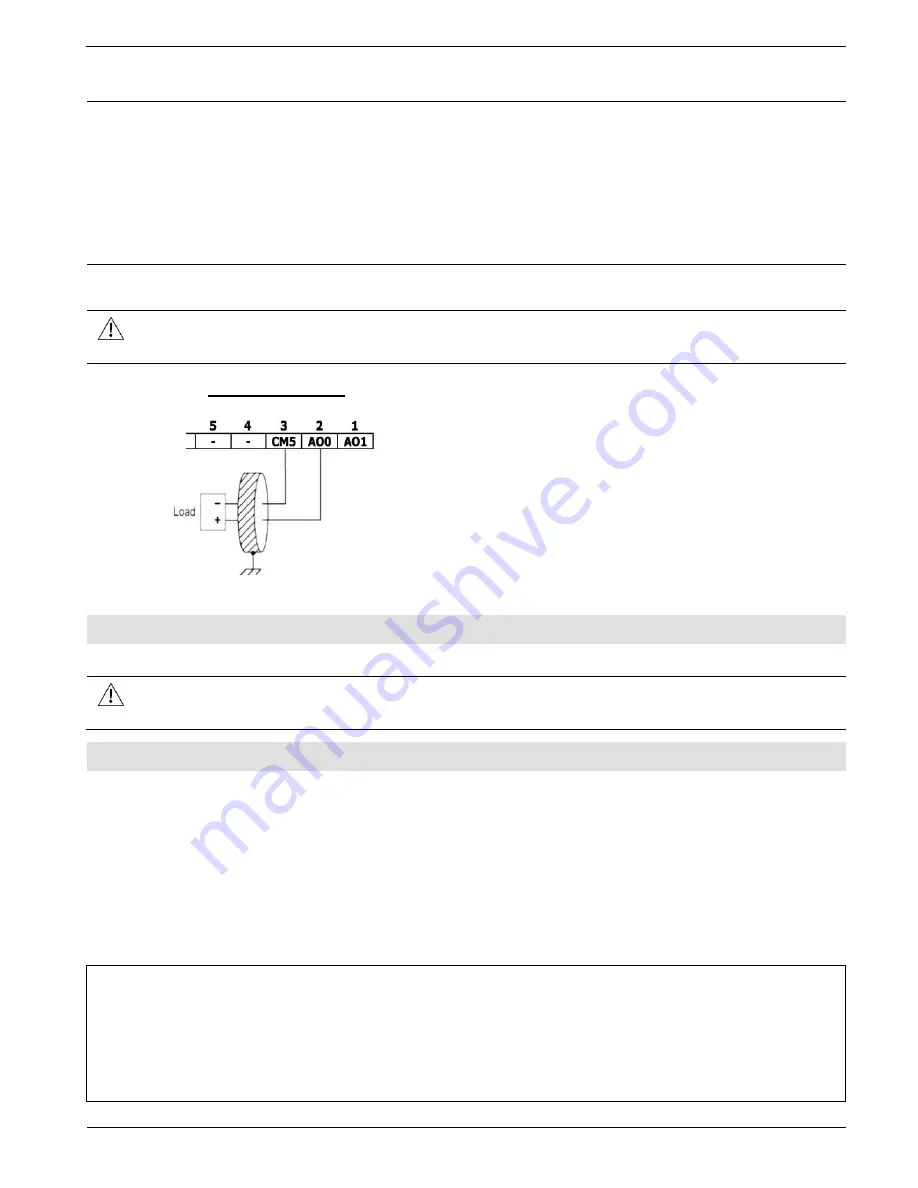
UniStream
®
5"
14
Unitronics
Wiring the Analog Outputs
N
OTE
The outputs are not isolated.
Each output offers two modes: voltage or current. You can set each output
independently.
The mode is determined by the hardware configuration within the software
application.
Note that if, for example, you wire the output to current input, you must also set it
to current in the software application.
CM5 is internally connected to the 0V point. To minimize EMI pickup by analog signals'
wiring, do not externally connect CM5 to the system 0V.
Do not use point CM5 for any purpose other than connecting the analog output
load. Using it for any other purpose may damage the controller.
Voltage / Current
Installing Uni-
I/O™ & Uni
-
COM™
Modules
Refer to the Installation Guides provided with these modules.
Turn off system power before connecting or disconnecting any modules or devices.
Use proper precautions to prevent Electro-Static Discharge (ESD).
Uninstalling the Controller
6. Disconnect the power supply.
7. Remove all wiring and disconnect any installed devices according to the device’s
installation guide.
8. Unscrew and remove the mounting brackets, taking care to support the device to
prevent it from falling during this procedure.
The information in this document reflects products at the date of printing. Unitronics reserves the right, subject to all applicable laws, at any time, at its sole
discretion, and without notice, to discontinue or change the features, designs, materials and other specifications of its products, and to either permanently or
temporarily withdraw any of the forgoing from the market.
All information in this document is provided "as is" without warranty of any kind, either expressed or implied, including but not limited to any implied
warranties of merchantability, fitness for a particular purpose, or non-infringement. Unitronics assumes no responsibility for errors or omissions in the
information presented in this document. In no event shall Unitronics be liable for any special, incidental, indirect or consequential damages of any kind, or
any damages whatsoever arising out of or in connection with the use or performance of this information.
The tradenames, trademarks, logos and service marks presented in this document, including their design, are the property of Unitronics (1989) (R"G) Ltd. or
other third parties and you are not permitted to use them without the prior written consent of Unitronics or such third party as may own them
DOC30002-B9 09/17














