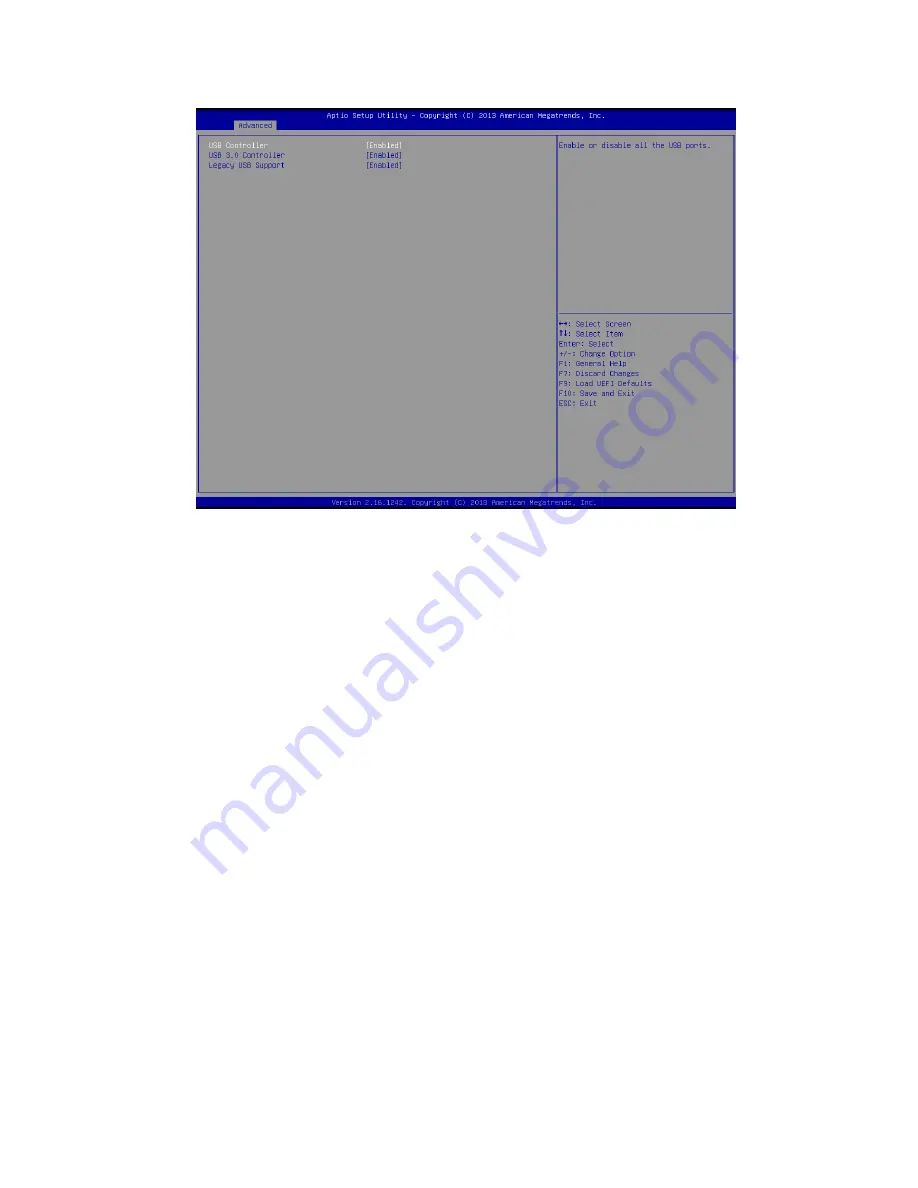
UniBox-
3210 User’s Manual
http://www.unitedlink.com.tw
35
3.3.7
USB Configuration
USB Controller
Use this item to enable or disable the use of USB controller.
USB 3.0 Controller
Use this item to enable or disable the use of USB 3.0 controller.
Legacy USB Support
Use this option to select legacy support for USB devices. There are four Configuration
options: [Enabled], [Auto] and [UEFI Setup Only]. The default value is [Auto]. Please refer to
below descriptions for the details of these four options:
[Enabled] - Enables support for legacy USB.
[Auto] - Enables legacy support if USB devices are connected.
[UEFI Setup Only] - USB devices are allowed to use only under UEFI setup and
Windows / Linux OS.








































