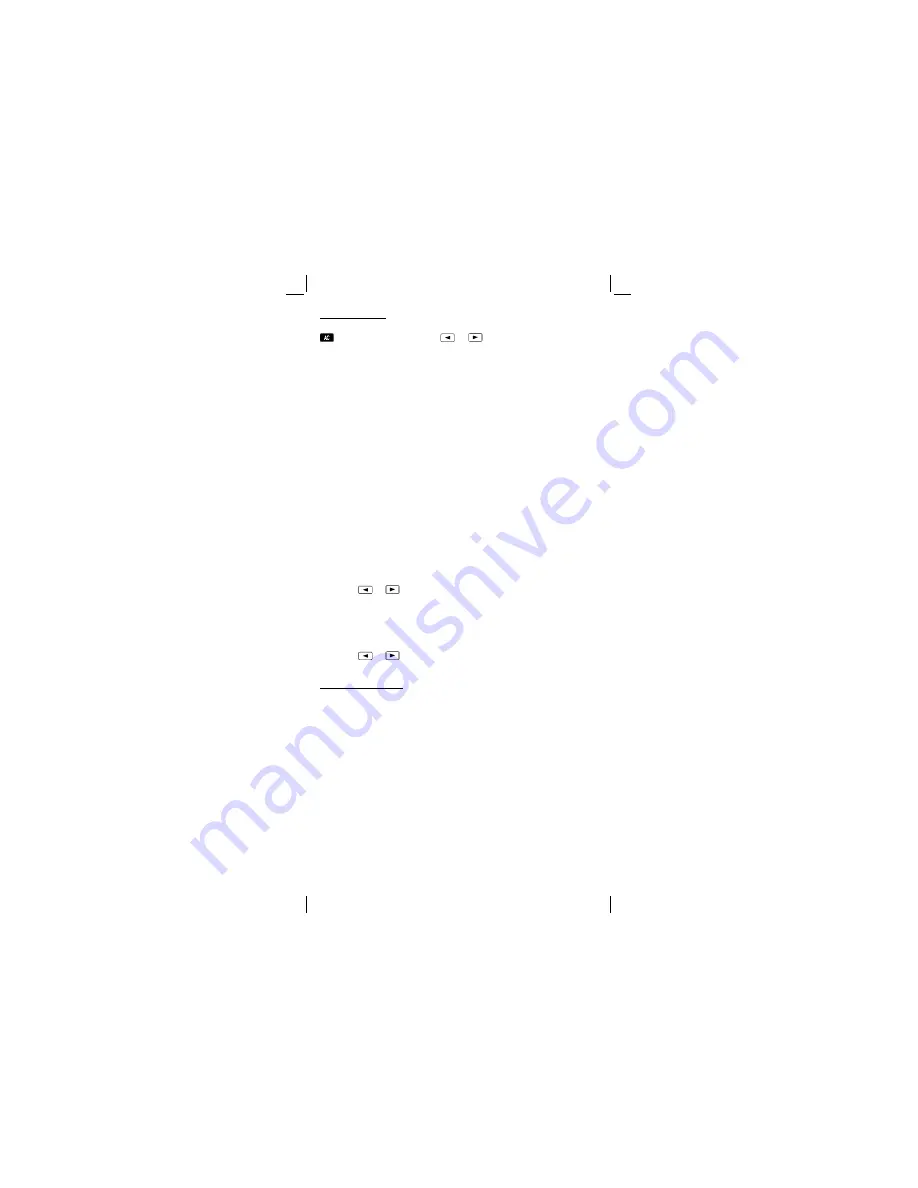
18
Error messages
The calculator is locked up while an error message is on the display. Press
to clear the error, or press
or
to display the calculation and
correct the problem.
Ma ERROR
l
Cause
l
Calculation result is outside the allowable calculation range.
l
Attempt to perform a function calculation using a value that exceeds
the allowable input range.
l
Attempt to perform an illogical operation (division by zero, etc.).
l
Action
l
Check your input values and make sure they are all within the
allowable ranges. Pay special attention to values in any memory
areas you are using.
Stk ERROR
l
Cause
l
Capacity of the numeric stack or operator stack is exceeded.
l
Action
l
Simplify the calculation. The numeric stack has 10 levels and the
operator stack has 24 levels.
l
Divide your calculation into two or more separate parts.
Syn ERROR
l
Cause
l
Attempt to perform an illegal mathematical operation.
l
Action
l
Press
or
to display the calculation with the cursor located at
the location of the error. Make necessary corrections.
Arg ERROR
l
Cause
l
Improper use of argument
l
Action
l
Press
or
to display the location of the cause of the error and
make required corrections.
Order of Operations
Calculations are performed in the following order of precedence.
1. Coordinate conversion: Pol (x, y), Rec (r,
θ
)
2. Type A functions: With these functions, the value is entered and then
the function key is pressed.
x
2
, x
−1
, x!, ° ’
3. Powers and roots: x
y
,
x
√
4. a
b/c
5. Abbreviated multiplication format in front of
π
, memory name, or
variable name: 2
π
, 5 A,
π
A etc.
6. Type B functions: With these functions, the function key is pressed
and then the value is entered.
√
,
3
√
,
log, In, e
x
, 10
x
, sin, cos, tan, sin
−1
, cos
−1
, tan
−1
, sinh, cosh,
tanh, sinh
−1
, cosh
−1
, tanh
−1
, (−)
7. Abbreviated multiplication format in front of Type B functions: 2
√
3,
Alog2 etc.
8. Permutation and combination:
n
Pr,
n
Cr
Содержание LCD?8310
Страница 23: ...23...
Страница 24: ...All rights reserved...





















