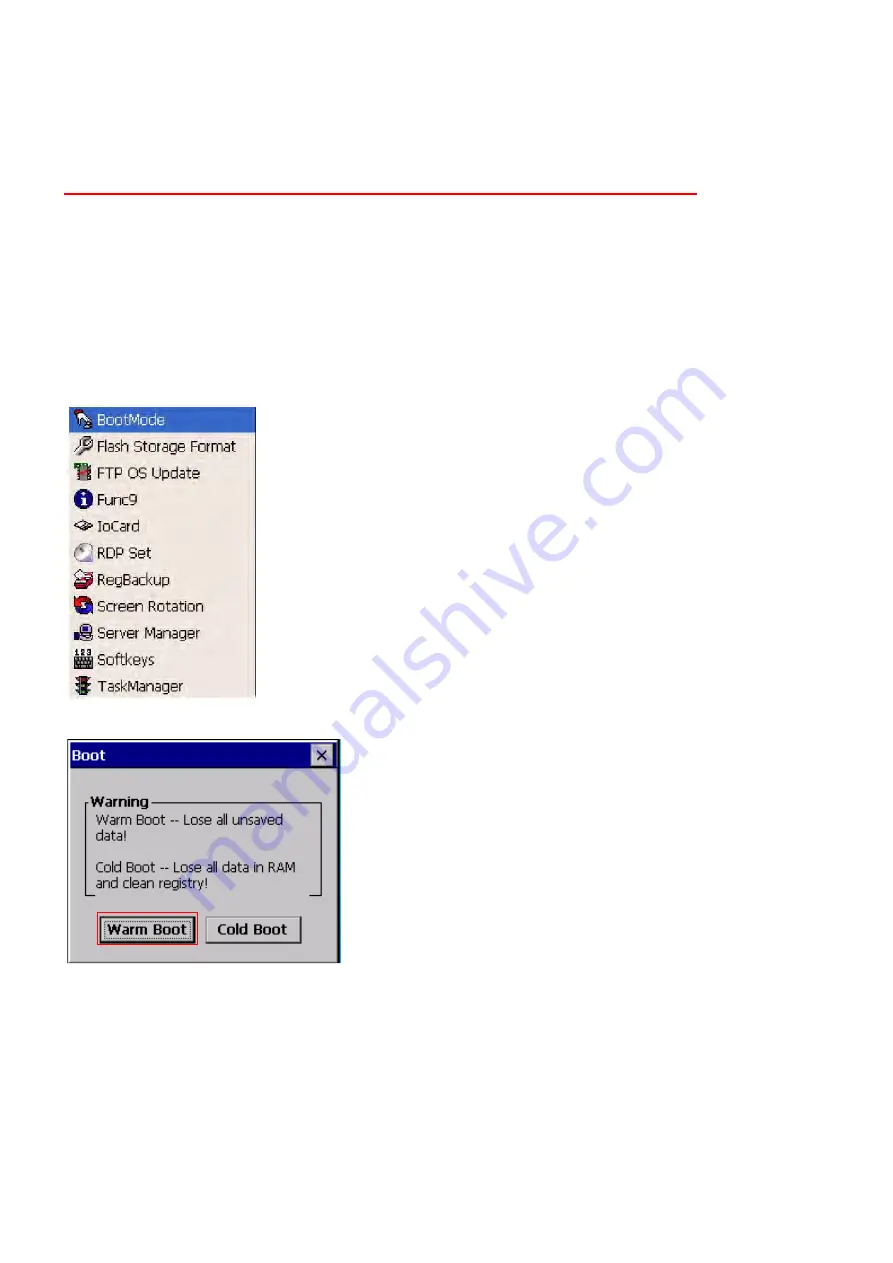
10
Tools/Utilities/Applications
BootMode
Path: Start Menu/Programs/Utilities/Boot Mode
This tool allows you to perform warm boot or cold boot.
Warm Boot
1. Select Start Menu -> Programs -> Utilities -> Bootmode
2. Tap “Warm Boot”. The system will be warm started.