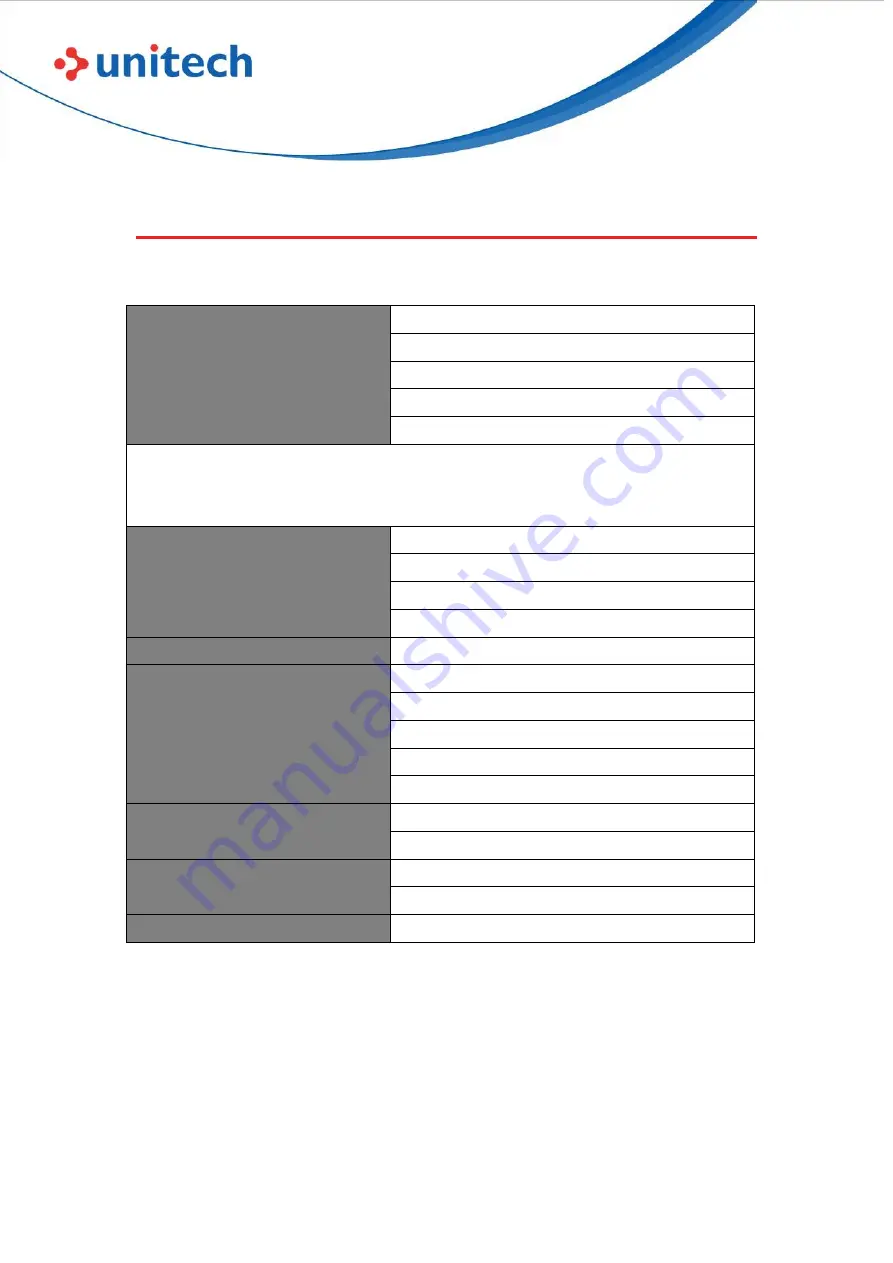
17
© 2023 Unitech Electronics Co., Ltd. All rights reserved.
Unitech is a registered trademark of Unitech Electronics Co., Ltd.
All product and company names are trademarks, service marks, or registered trademarks of their respective owners
EA520
User’s Manual
RP902
User’s Manual
2.4 Setting Page
On the main screen, scroll the screen from bottom to top to reach the
Operating Mode
USB
SPP
mode
*BT
SPP
mode
BT
HID
mode
Buffer
mode
BLE
HID
mode
Note
:
•The “
*
” indicates the default setting.
•The data will be temporarily saved in the reader under Buffer Mode
Read Mode
*Single read
Multiple read
Counter read
Rapid read
Power Setting
11-27 dBm (*22 dBm)
Beep Setting
High
Medium*
Low
Mute
High
Vibrate Setting
*Enable
Disable
Auto Power-off
Disable
1-3/5/10 min (*2min)
Factory Default
Enable/Disable













































