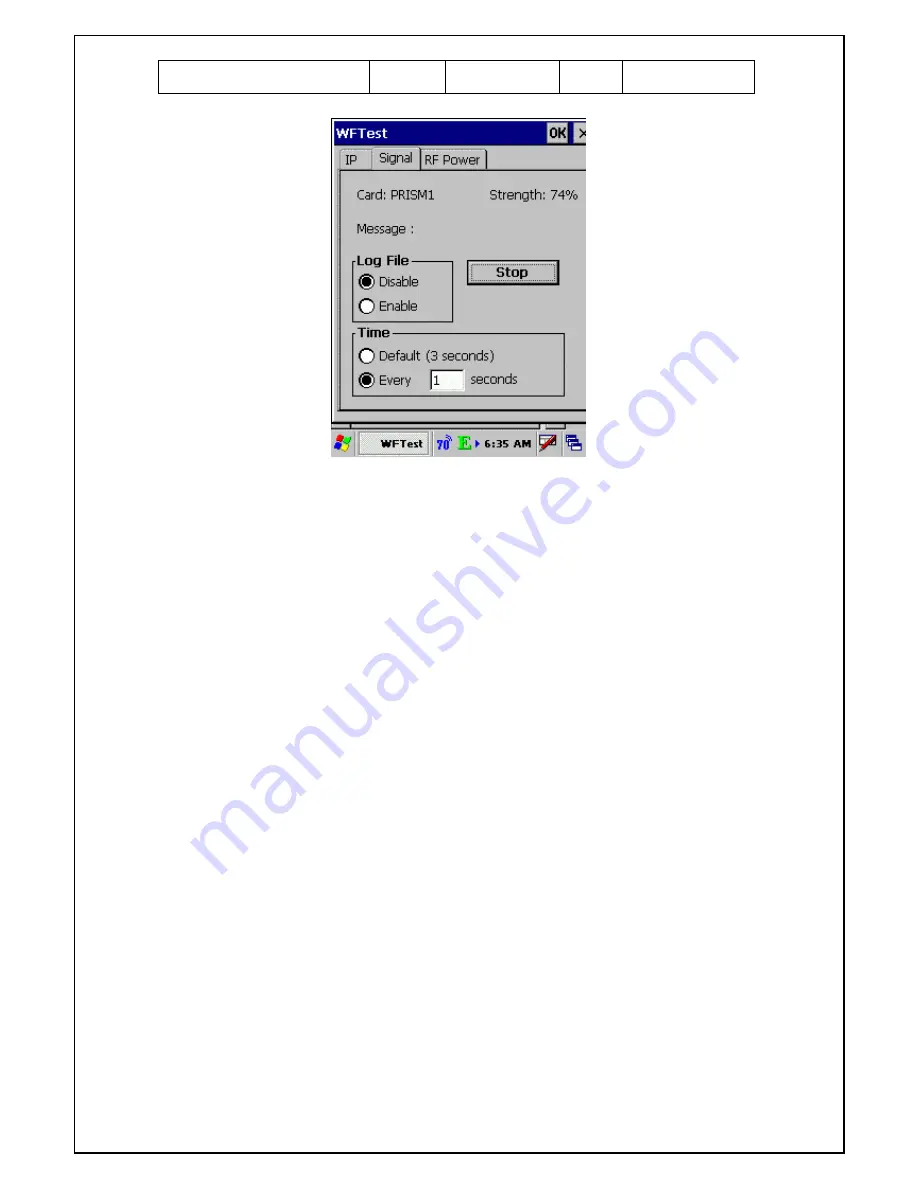
Unitech Electronics Co., Ltd
Created
by Yukiko
PA950 Operation
Manual
V1.0
Page 144 of 152
The picture above displays the current signal strength both the main screen and the
toolbar on the bottom of the screen. The figure in the main screen is more fined
grained and moves up and down in steps of 1%, while the number shown in the
bottom of the screen is more coarse grained, and move up and down in steps of 5%
You may also minimize the program by tapping the “OK” button on the top right
corner of the screen, which you may choose between three options, “EXIT”, “HIDE”
or “CANCEL”. To exit the program, just hit “EXIT”; to hide the program to the
toolbar and only show a simple indicator, just hit “HIDE”, and to do nothing and
return to the program, just hit “CANCEL”.
To return the program from the hidden state, just hit the small signal strength
indicator in the toolbar and the program will be restored back to the original
un-hidden state.
6.4 Operation of RF Power Tool
6.4.1 Below is the first screen of the RF Power Tool, where you can set the network
card to CAM (Continuous Access Mode) or the less power hungry Fast PSP mode.
Содержание PA950
Страница 80: ...Unitech Electronics Co Ltd Created by Yukiko PA950 Operation Manual V1 0 Page 80 of 152 ...
Страница 91: ...Unitech Electronics Co Ltd Created by Yukiko PA950 Operation Manual V1 0 Page 91 of 152 ...
Страница 93: ...Unitech Electronics Co Ltd Created by Yukiko PA950 Operation Manual V1 0 Page 93 of 152 ...
Страница 135: ...Unitech Electronics Co Ltd Created by Yukiko PA950 Operation Manual V1 0 Page 135 of 152 ...
Страница 137: ...Unitech Electronics Co Ltd Created by Yukiko PA950 Operation Manual V1 0 Page 137 of 152 ...
Страница 152: ...Unitech Electronics Co Ltd Created by Yukiko PA950 Operation Manual V1 0 Page 152 of 152 ...

























