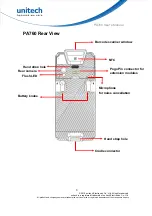PA760 User’s Manual
1.4.5 Using the Micro SD/ Nano SIM Card
The PA760 has 1 x micro SD and 2 x nano SIM card slots inside the battery
compartment.
Note: Before inserting or removing micro SD card or nano SIM card, please TURN OFF
PA760 for the first step.
Inserting a Micro SD/ Nano SIM Card
1. To unlock the battery by
turning up the two knobs. And
pull the battery up to remove it.
2. Insert the tip of the tray ejector
tool that came with the
package or a small bent
paperclip into the eject hole.
Then pull the tray out.
13
© 2019 unitech Electronics Co., Ltd. All rights reserved.
unitech is a registered trademark of unitech Electronics Co., Ltd.
All product and company names are trademarks, service marks, or registered trademarks of their respective owners
Micro SD
SIM 2
SIM 1
3. Now you can access the Micro SD card slot and two nano SIM card slots.