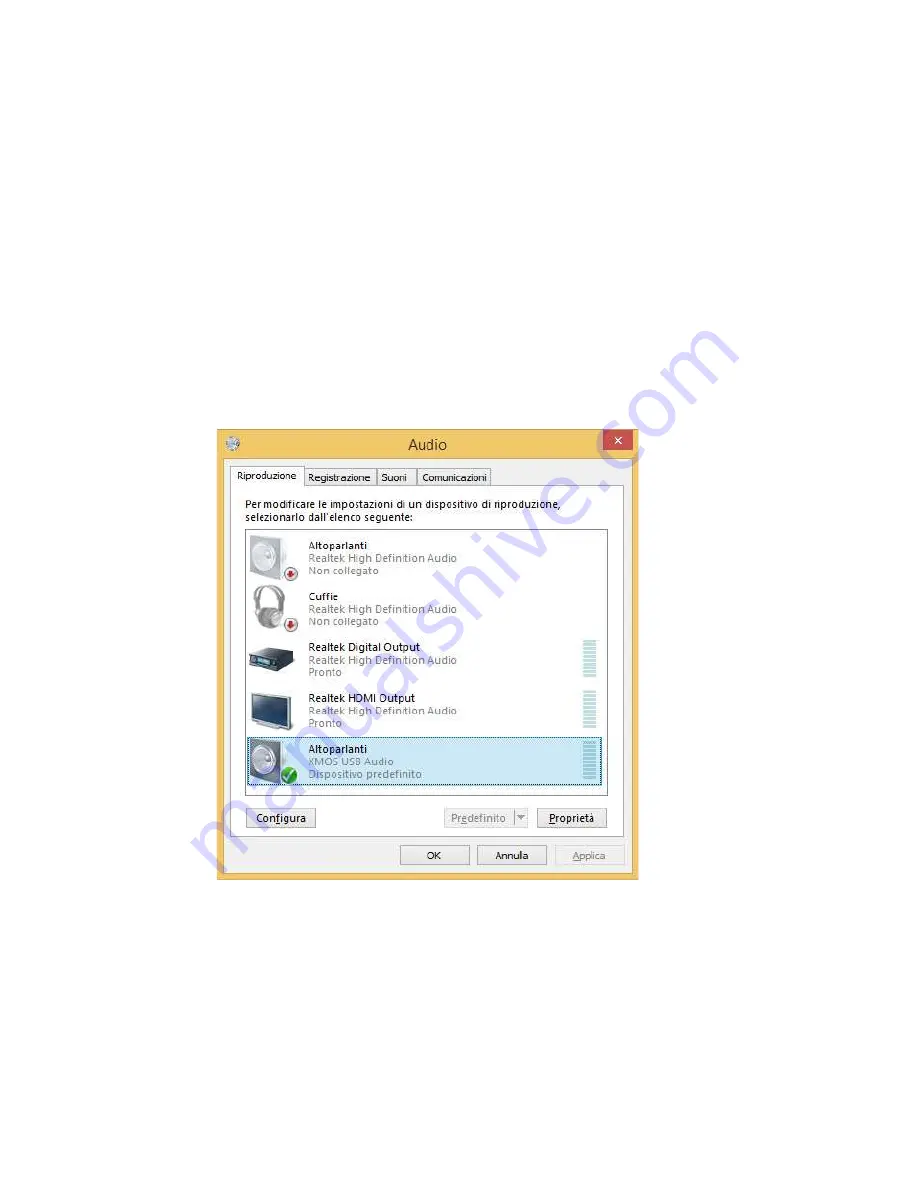
Configuring Windows to use the
Unico CDDue
as the predefined output
peripheral
Unico CDDue
Unico CDDue
Unico CDDue
Содержание Unico CCDue
Страница 1: ......
Страница 5: ...Unison Research Unico CDDue 3 OPERATION FRONT PANEL REAR PANEL...
Страница 8: ...PAUSE STOP STOP Unico CDDue STOP...
Страница 10: ...DIRECT ACCESS TO THE TRACKS Unico CDDue Unico CDDue Unico CDDue...
Страница 11: ...Unison Research Unico CDDue ADVANCED FUNCTIONS Button Function...
Страница 13: ...Unison Research Unico CDDue Using the digital inputs Unico CDDue Unico CDDue Digital outputs Unico CDDue...
Страница 14: ...4 Using the Unico CDDue USB input with a Windows based computer Unico CDDue...
Страница 15: ...Unison Research Unico CDDue Installing Windows driver Unico CDDue Unico CDDue Unico CDDue...
Страница 16: ...Unico CDDue Unico CDDue...
Страница 17: ...Unison Research Unico CDDue...
Страница 18: ......
Страница 19: ...Unison Research Unico CDDue Uninstalling the Windows driver...
Страница 20: ......
Страница 21: ...Unison Research Unico CDDue...
Страница 23: ...Unison Research Unico CDDue Configuring a player in Windows FooBar 2000 Unico CDDue...
Страница 25: ...Unison Research Unico CDDue Unico CDDue Unico CDDue...
Страница 26: ...Configuring a player in Windows JRiver Media Center...
Страница 27: ...Unison Research Unico CDDue...
Страница 28: ......
Страница 29: ...Unison Research Unico CDDue Unico CDDue...
Страница 30: ...5 Using the Unico CD Due USB input with an Apple computer Unico CDDue Unico CDDue Unico CDDue Unico CDDue...
Страница 31: ...Unison Research Unico CDDue Configuring a player in Apple OSX Audirvana Unico CDDue...
Страница 32: ...6 Connecting to a Linux computer Unico CDDue Configuring a player under Linux Audacious Unico CDDue...
Страница 33: ...Unison Research Unico CDDue...
Страница 36: ...Digital Output 1x S PDIF 1x AES EBU 1x Toslink Transport Display Digital to Analogue Stage DAC IV converter...
















































