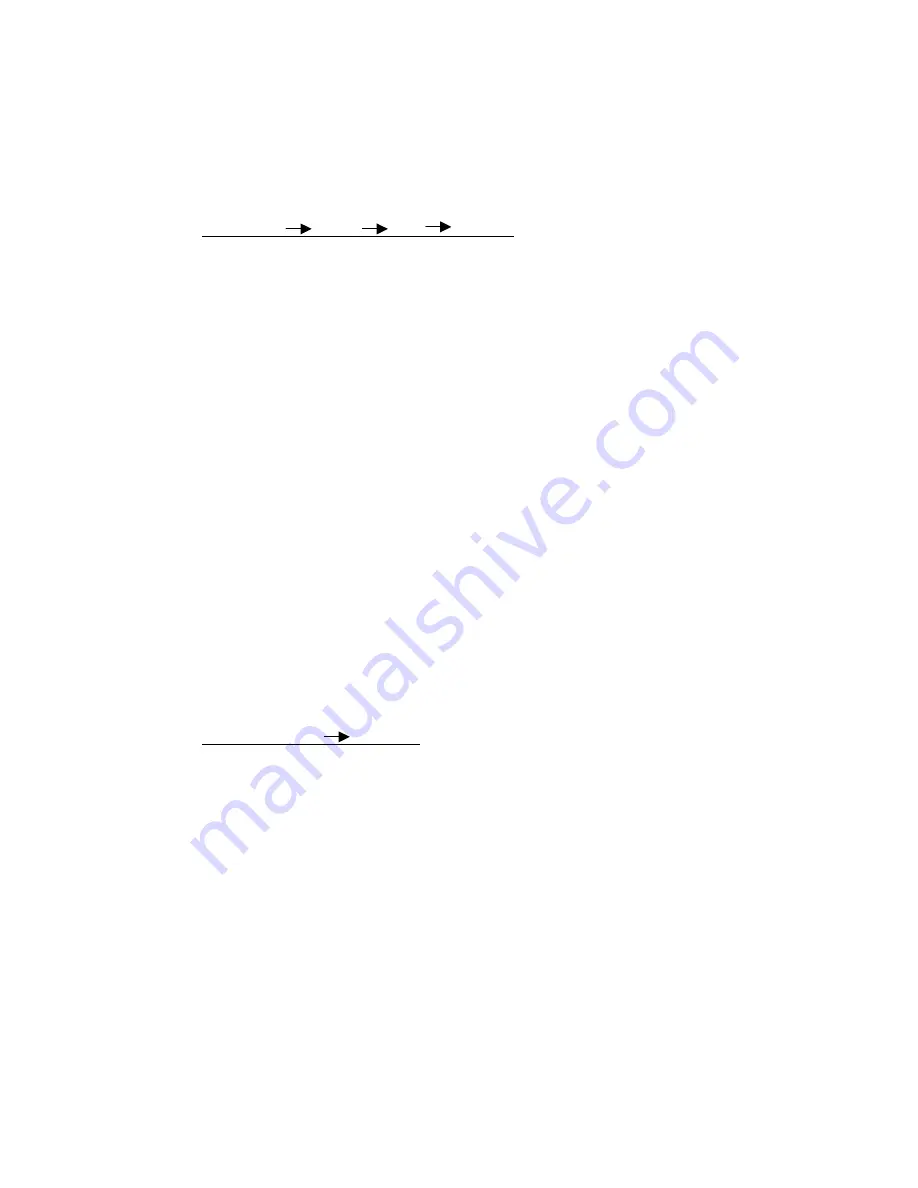
2-1. Registration of RF Card
Code : (R) (1) (*) RF Card
①
Open battery cover
②
Press “R” button in PCB for one second and you can hear “Bee” sound
③
Press “1” and “*” button in keypad and place target RF card to near signal receiving
part of the front body of the door lock
※
When the card is registered properly, you hear sound “Bee-Ri-Rick”.
※
When you try to register card already registered, you hear “Bee-Bee-Bee” sound and no
registration is made.
④
The RF card can be registered one by one (Max. 20 cards). If you want to register
multiple cards at one time, please place the card near signal receiving part in turn.
※
In multiple registration of the cards, this process will stop and power off automatically
unless placing next card within 5 seconds.
2-2. Access by RF Card
Code : (START) RF Card
①
Press “START” button in the outside body (Blue LED on)
※
If you do not place card for 5 seconds, this mode will be stopped automatically.
②
Place registered card near signal receiving part
③
You can hear voice sound “It’s open”
※
Blue LED goes off and Door will be automatically locked again after 6 seconds
※
You hear voice message “It’s lock” when Door is automatically locked.
※
If the unregistered card is used, you can hear the sound “Please try again”. If the
unauthorized access trial is made more than 3 times, all the operations of the doorlock
Содержание CFR-170
Страница 1: ...User Manual Model CFR 1700 Unipion Co Ltd...
Страница 9: ...Product View...









