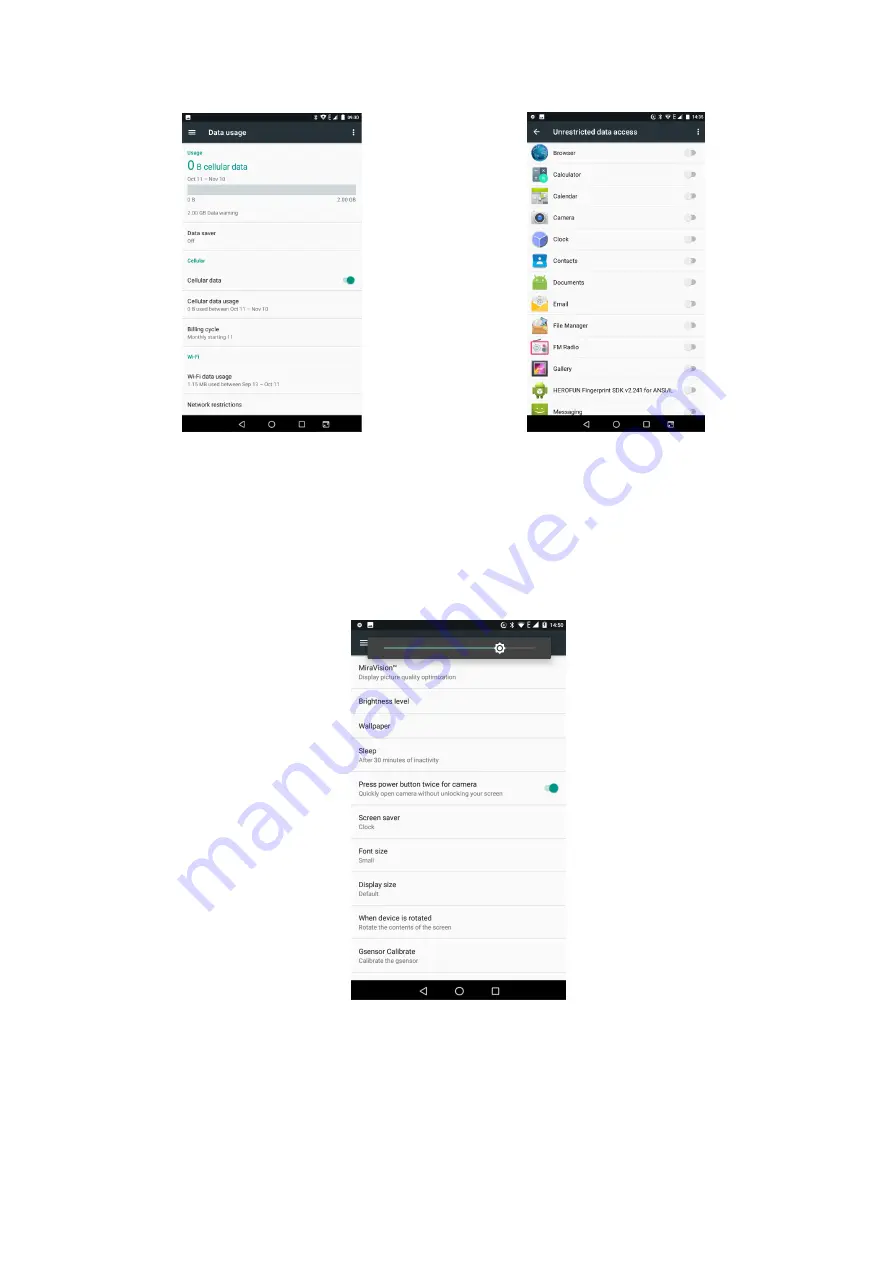
17
Figure 4.4
4.5 Display settings
1. select the application program at the main menu interface
2. point selection shows that the luminance is selected to adjust the brightness.
For example, figure 4.5
Figure 4.5
3. Select the wallpaper at 3., and set the wallpaper. For example, figure 4.6