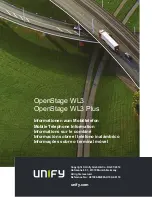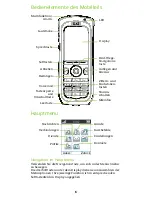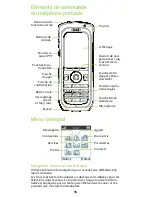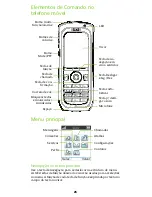11
De
utsch
E
n
g
lish
Fr
an
çais
Españ
o
l
Por
tug
uê
s
Operating Elements
on the Mobile telephone
Main menu
Navigation in the main menu
Use the Navigation key to move around in the menu structure.
The three Soft keys below the display are used for choices in the
menu. The function of each Soft key is explained by text in the soft
key field in the display.
Display
LED
Multifunction/
Alarm button
Volume
buttons
Mute/PTT
button
Soft keys
Call key
Confirmation
key
Voice mail
Key lock
and upper/
lower case
Space
Five-way-na-
vigation key
End key and
On/Off
Alphanume-
ric keys
Microphone
Sound off key
Calls
Short cuts
Settings
Contacts
Messaging
Connections
Services
Profiles
Select
Back