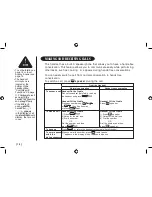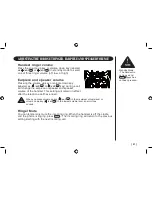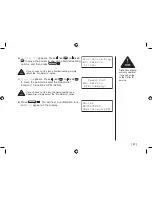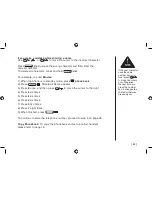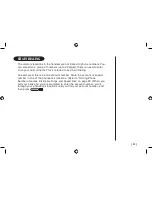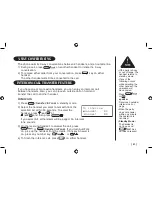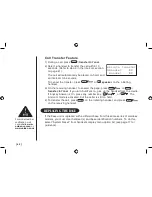[ 32 ]
1) When the phone is in standby mode,
press
phonebook
.
2) Press
/vol/
or
/vol/
, or the number keypad
to view the phonebook locations (see “Viewing the
Phonebook” on page 30).
a. Editing the Stored Data
1) When the phonebook location to be edited appears,
press
.
Store/Edit Name
appears.
2) Follow the steps 3 to 7 under “Storing Phone
Numbers, Names, Distinctive Rings, and Speed Dial”
on page 26-27 to complete the editing operation.
3) Press
. You will hear a confirmation tone.
b. Deleting the Stored Data
1) When the phonebook location to be deleted appears,
press
/del
.
Delete Memory?
appears.
2) Press
/vol/
or
/vol/
to move the pointer
to
Yes
.
3) Press
. You hear a confirmation tone.
Deleted!
appears in the display.
EDiTing Or EraSing a STOrED naME, phOnE
nuMbEr, DiSTinCTivE ring, anD SpEED Dial
Phonebook :100
Search [A-Z/ / ]
Store [SELECT]
Store/Edit Name
Movies
Delete Memory?
Yes
No
Содержание WDECT WDECT3315+1
Страница 1: ...WDECT3315 WDECT3315 1 Series Owner s Manual OWNER S MANUAL...
Страница 2: ......
Страница 53: ...NOTES...
Страница 54: ...NOTES...
Страница 55: ......
Страница 56: ...2007 Uniden Australia Pty Limited Uniden New Zealand Limited Part Code UPZZ01457BZ 0 Printed in China...