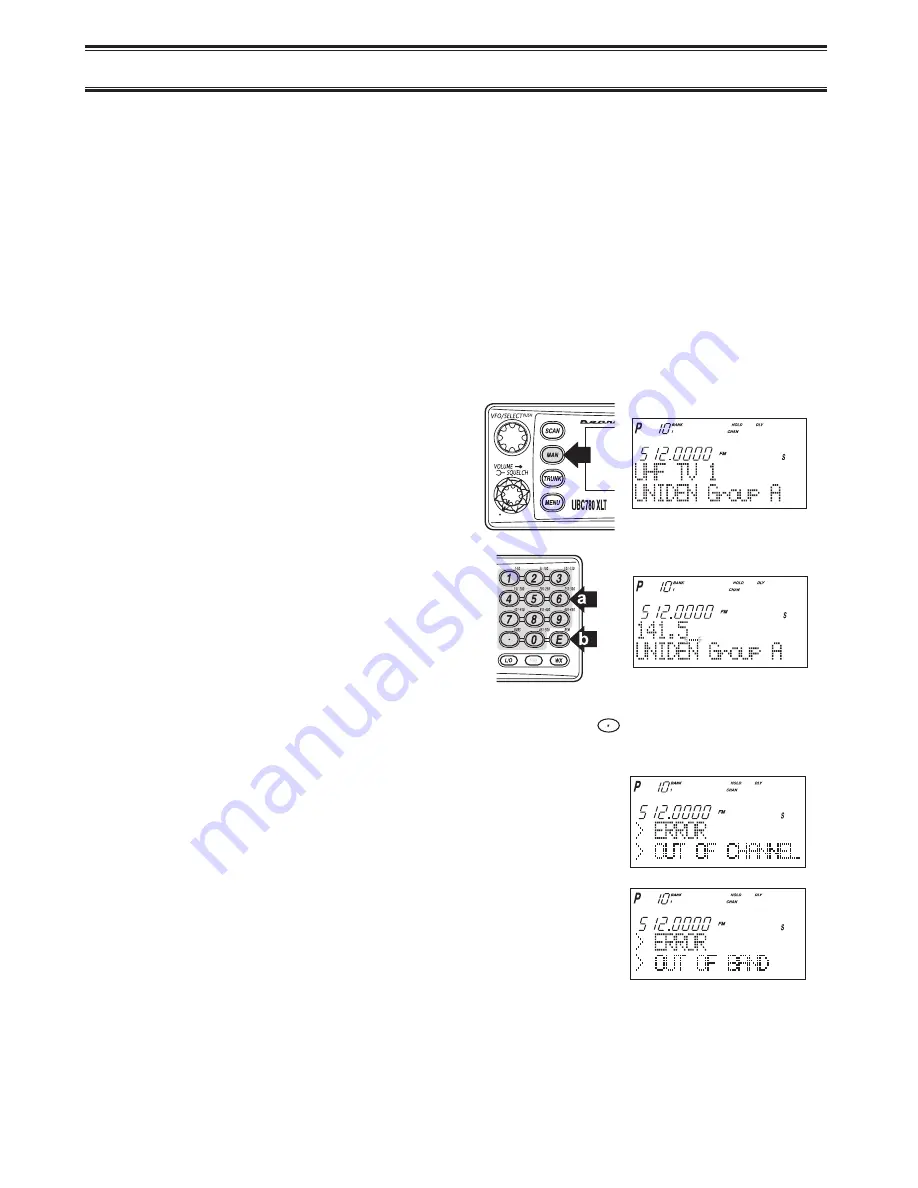
18
Programming
Before the UBC780XLT can begin conventional scanning, you must program a frequency
into at least one channel. Repeat this procedure for each channel you want to program.
Storing Frequencies into Channels
1. Select desired frequency.
Here is a list of sample frequencies you can try:
156.800 Marine Calling channel
468.400 Police Channel
476.425 UHF CB
2. Press
MAN
.
3. Select a channel.
a. Enter the channel number.
b. Then press
MAN
.
4. Enter the frequency.
a. Enter the frequency number.
b. Then press
E
.
Note: • To clear a mistake while entering the frequency, press
(decimal key) repeatedly
until the display is cleared.
• If you enter a channel or frequency which is out
of the scanner’s range, a distinctive beep will
sound and
ERROR
appears in the display.
• You can use
▲
or
▼
when selecting a channel.
Press and hold
▲
or
▼
for 1 second to move up/down more quickly.
Содержание UBC780XLT
Страница 1: ...500 Channel Trunk Tracking Scanner UBC780XLT TRUNKTRACKER III...
Страница 5: ...NOTE SMART SCAN NOT APPLICABLE IN AUSTRALIA UBC780XLT Flow Charts...
Страница 6: ...UBC780XLT Flow Charts continued...
Страница 7: ...UBC780XLT Flow Charts continued...
Страница 8: ...UBC780XLT Flow Charts continued...
Страница 81: ...71 CTCSS Frequency List Hz DCS Tone Code...
Страница 82: ...72 Memo...
Страница 83: ...73 Memo...
Страница 84: ...74 Memo...
Страница 86: ...NOTE SMART SCAN NOT APPLICABLE IN AUSTRALIA UBC780XLT Flow Charts...
Страница 87: ......
Страница 88: ...UBC780XLT Flow Charts continued...
Страница 89: ......
Страница 92: ...2001 Uniden Australia Pty Ltd Uniden New Zealand Ltd All rights reserved Printed in the Philippines UBZZ01305AZ...






























