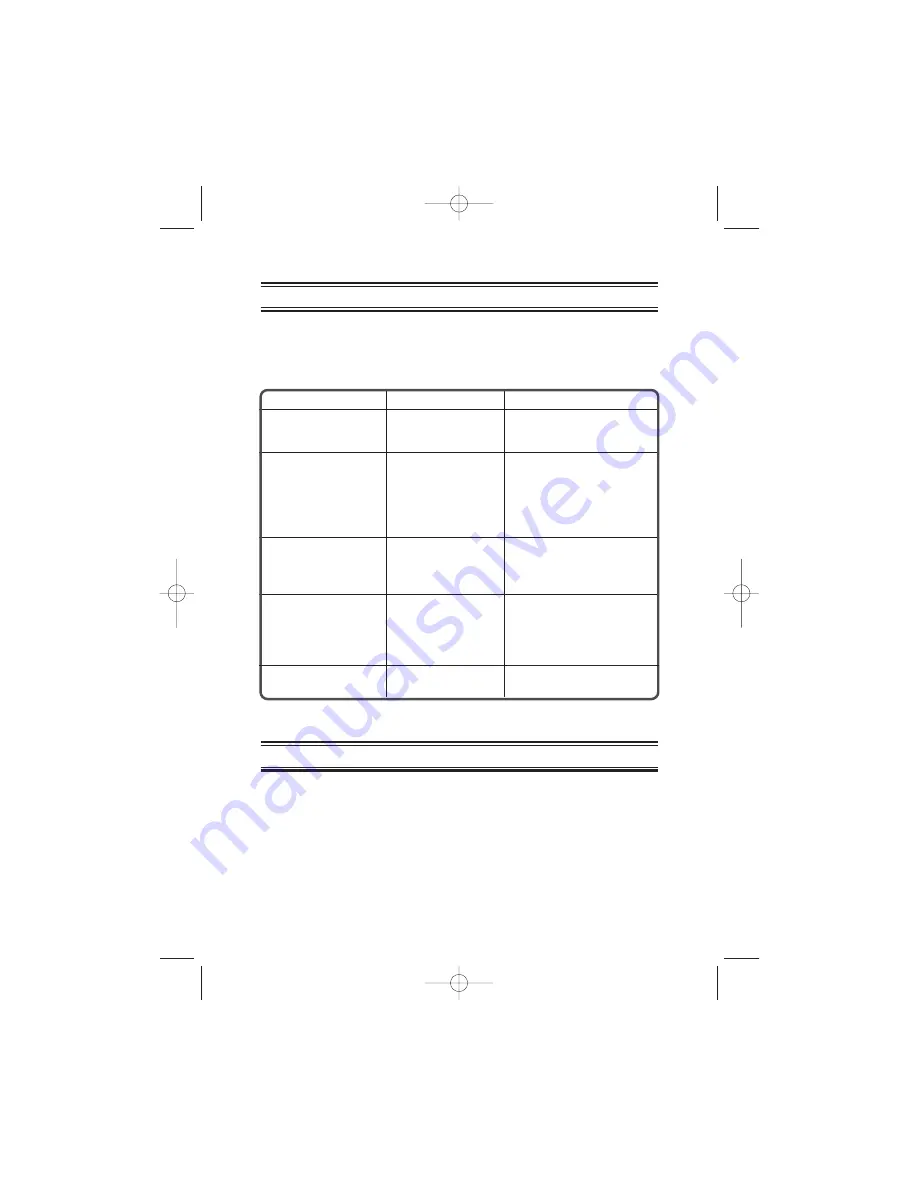
15
Your
WHAM
is a precision piece of electronic equipment and you should
treat it accordingly. Due to the rugged design, very little
maintenance is required. However, a few precautions should be
observed:
• You are responsible for continued FCC technical compliance of
your radio.
• You are urged to arrange for periodic performance checks with
your Uniden Marine dealer.
Care and Maintenance
If the
WHAM
does not perform to your expectations, try the suggestions
listed below, If you cannot get satisfactory results, call Uniden Technical
Support at (800) 586-0409, 8:00 a.m. to 5:00 p.m., Central Standard
Time, Monday through Friday.
Troubleshooting
CAUSE
No or low voltage.
Bad mic element.
A source of noise
is nearby.
An external noise is
being generated by
some device.
POLARIS is
turned Off.
SYMPTOM
Won’t power On.
When the PTT is
pressed - TX icon
comes on and
another radio can
hear a “click” but no
audio is heard.
While scanning, the
radio stops on a
particular channel all
of the time.
There is noise on
the receiver that the
squelch will not
eliminate.
WHAM
won’t control
the POLARIS.
REMEDY
Check for proper voltage.
Recharge or replace the
batteries.
Send in for repair.
Eliminate the source of
the noise or delete the
channel from the
Scan Memory.
Either turn off the
offending device or
contact that Mfg.
Regarding FCC part 15
“unintentional radiator”.
Turn the POLARIS On.
WHAM_UA466ZL UA01466ZA_0 9/20/02 12:50 PM Page 15




































