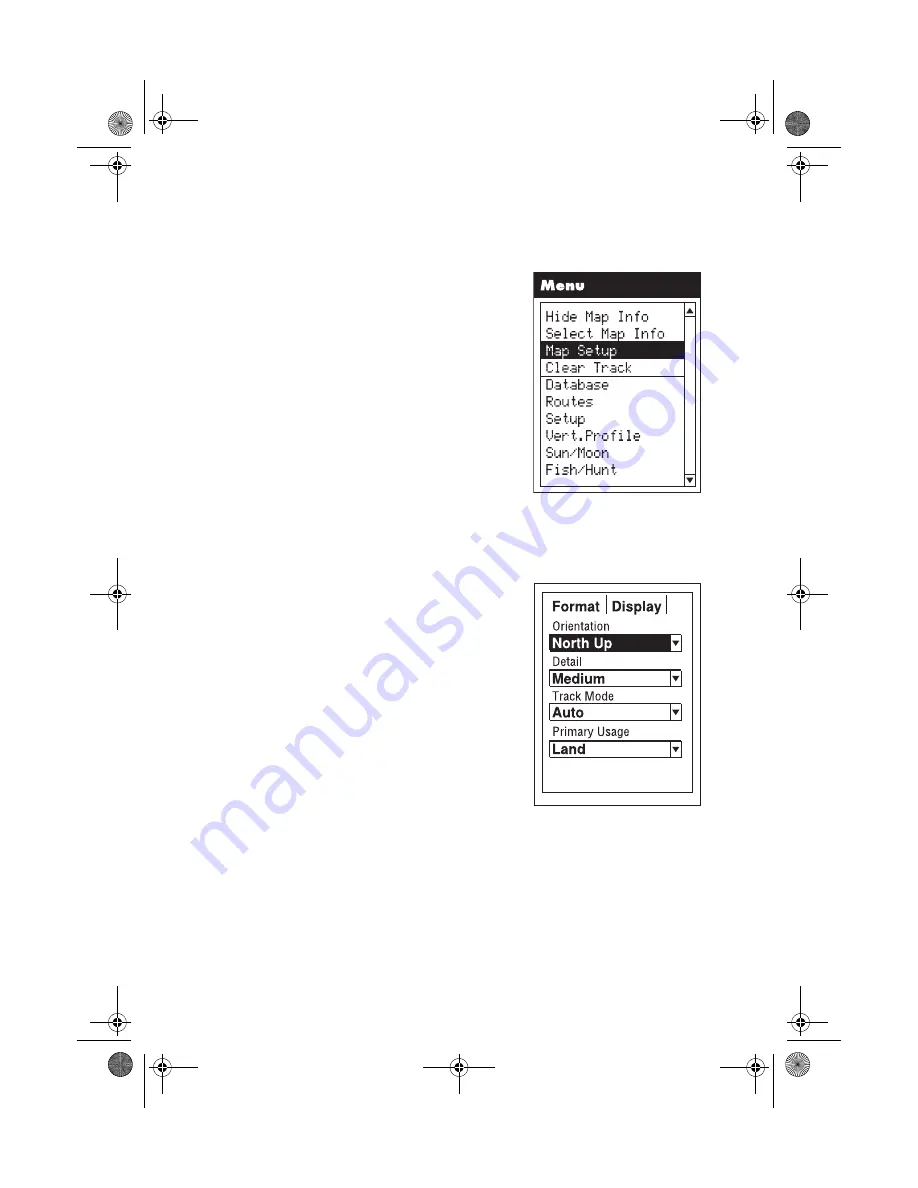
77
2. Use
S
and
T
to highlight
Map Setup
,
and press
[ENTER]
. (The Menu is
slightly different from Cursor Mode, but
the procedure is the same.)
3. You are now at the Map Setup options screen. Note that there are
two tabs. The first set of parameters are on the
Format
tab.
Orientation
a. Use
S
and
T
to move to the first
line (
Orientation
). Press
[ENTER]
to access the Orientation
selection list.
Mystic OM.book Page 77 Wednesday, October 22, 2003 8:59 PM
Содержание MYSTIC - Marine GPS Receiver
Страница 1: ...MISTIC 1024 10 24 03 3 26 PM Page 1 ...
Страница 2: ...Mystic OM book Page 2 Wednesday October 22 2003 8 59 PM ...
Страница 128: ...126 Notes Mystic OM book Page 126 Wednesday October 22 2003 8 59 PM ...
Страница 129: ...127 Notes Mystic OM book Page 127 Wednesday October 22 2003 8 59 PM ...
Страница 130: ...128 Notes Mystic OM book Page 128 Wednesday October 22 2003 8 59 PM ...
Страница 132: ...MISTIC 1024 10 24 03 3 26 PM Page 2 ...






























