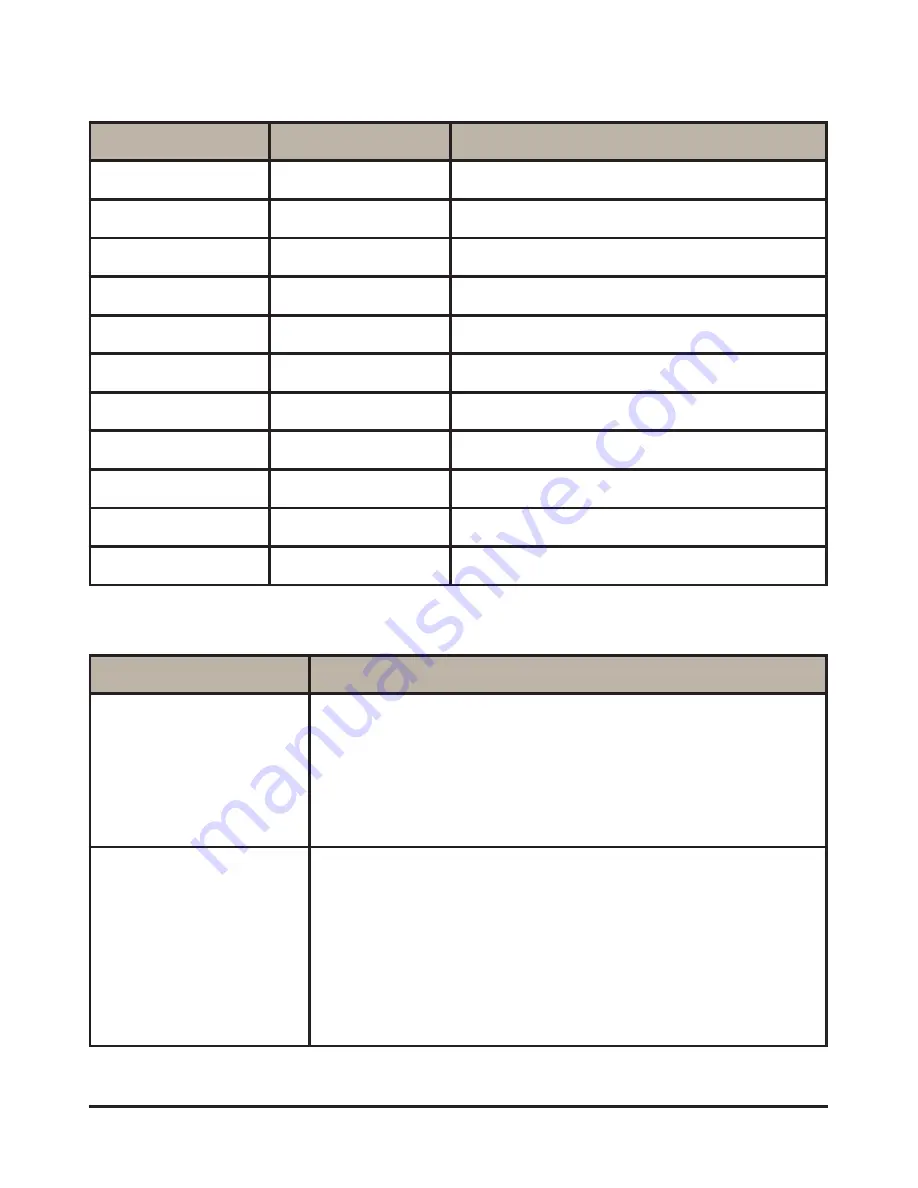
3
DECT MIC
UNIDEN MK800W
Colour
Status
Meaning
Green
Solid On
Linked, battery charged
Red
Solid On
Linked, low battery
All
Off
Powered down
Green
Long Flash
Transmitting, battery charged
Red
Long Flash
Transmitting, low battery
Green
Short Stutter
Registration mode, battery charged
Red
Short Stutter
Registration mode, low battery
Orange/Green
Short Flash
Not linked, battery charged
Orange/Red
Short Flash
Not linked, low battery
Green/Red
Long Flash
Charging, battery not full
All
Long Flash
Unregistered
Microphone LED Definitions
To...
Do This...
Install batteries in
Mic
1. Remove the back battery cover.
2. Insert the Ni-MH battery, connecting it to the mic
at the plug.
3. Replace the back cover.
4. Use the DC charger to charge battery completely
before using.
Mount the
microphone cradle
1. Mount the cradle using the supplied screws.
2. Disconnect the current wired mic.
If your Uniden UHF-CB has a secondary mic jack,
you can connect the microphone cradle without
disconnecting the current mic.
3. Connect the microphone cradle.
4. Turn on UCB. The cradle LED flashes red while it
powers up, then becomes solid red.
Setting Up Your Microphone


























